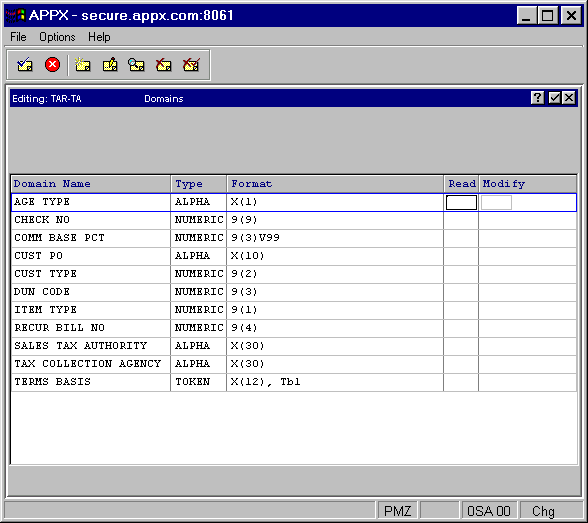
When you select the Domains option from the Database Security Management overlay, a screen appears with a list of all domains in the selected application as shown in Figure 5-3.
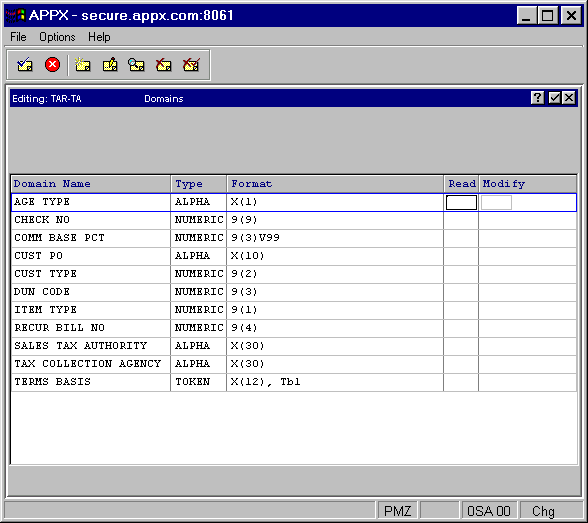
Figure 5-3. Domains Security Definition Screen
The following fields are available for input:
∑ Read specifies the security code that must be included in a userís profile for the user to see the contents of any field that references the domain. This code cannot be overridden at the field level.
∑ Modify specifies the security code that must be included in a userís profile for the user to modify any field that references the domain. This code cannot be overridden at the field level.