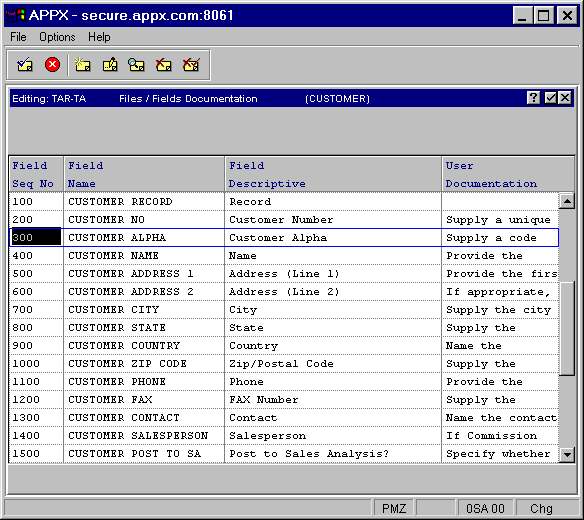
When you press Enter from the Edit Item Documentation screen for a file, the fields for that file are displayed so you can edit their documentation as well. Figure 4-6 shows the Select Field Documentation screen, and Figure 4-7 shows the Edit Field Documentation screen:
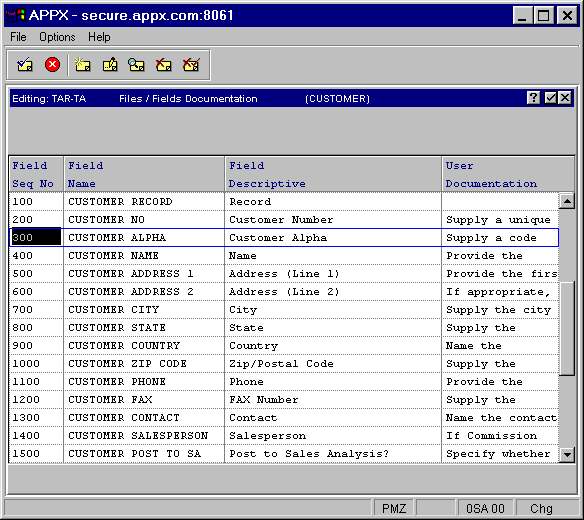
Figure 4-6. Select Field Documentation Screen
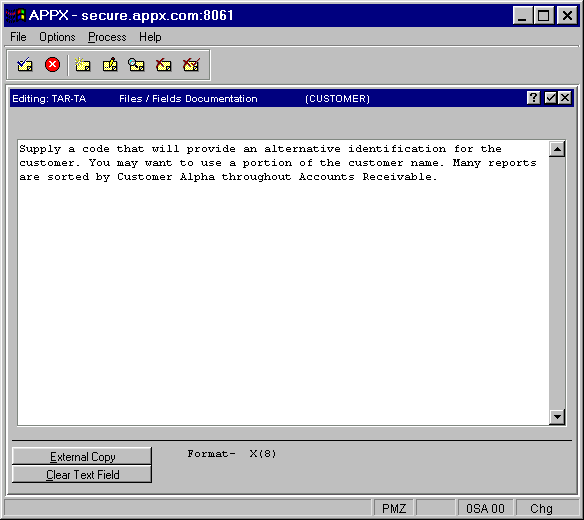
Figure 4-7. Edit Field Documentation Screen
The following two options are available on the Edit Field Documentation screen:
· External Copy allows you to copy documentation from another item.
· Clear Text Field clears all documentation currently entered for the item and places the cursor at the beginning of the field.
Format information for the field is also available at the bottom of the screen.