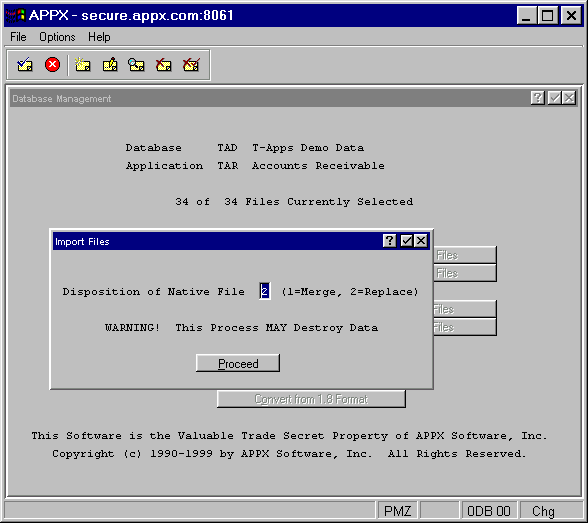
If you select the Import Files option on the Database Management menu, an overlay appears as shown in Figure 3-11 below:
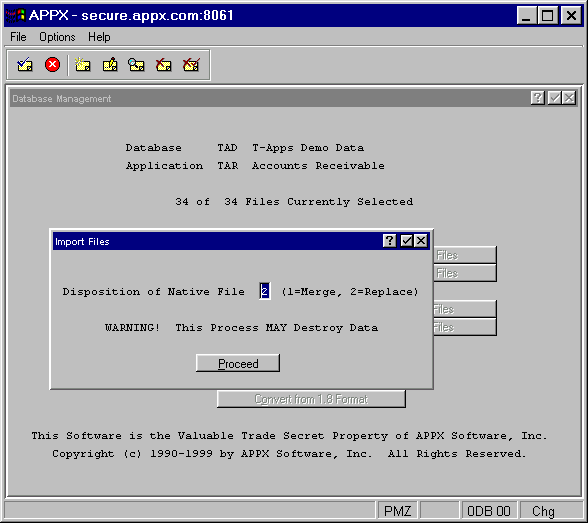
Figure 3-11. Import Files Overlay
The overlay contains a single field, Disposition of Native File, which determines what happens if the import file already exists on your system as follows:
· 1 = Merge indicates that you want to merge the records from the file you are importing with an existing APPX file. Records with the same keys on each file are replaced with the record from the file that you are importing. Records that are unique to either file merge into the existing APPX file.
· 2 = Replace indicates that you want to replace any existing files with the files you are importing.
To initiate the import process, enter a 1 or 2 in the Disposition field as appropriate and press Enter or click the Proceed button. Otherwise, press End if you do not wish to proceed with the import.