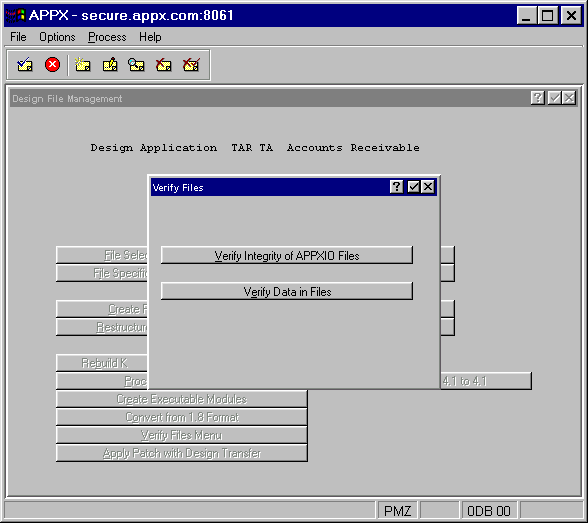
The Verify Files menu accessed from Design File Management is shown in Figure 2-38 below:
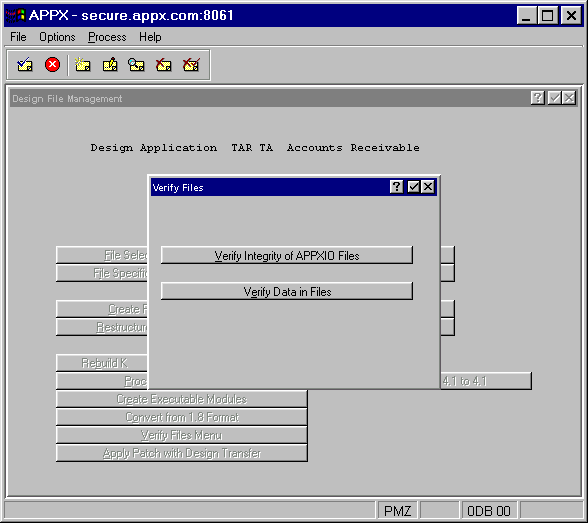
Figure 2-38. Verify Files Menu
The utilities available on this menu are:
· Verify Integrity of APPXIO Files by checking that the entire data file (extension of .dat) is readable and that each record in the file contains a matching record in the index file (extension of .key). If the file passes the integrity check, the file’s record count and pathname are displayed. Files that fail the check can be further analyzed by running appxI at the command line with a switch of “-an”. As the title implies, this option only works on APPXIO-format files (FMS type 1).
· Verify Data in Files checks each record in the file to ensure that the contents in each field meets the criteria of the field’s field type. This option will work on any type of data file. Optionally, referential integrity can be verified by checking references to data lookups to ensure their files and keys exist. For each file with errors, an error log is created in your default print directory.
When you run the Verify Data in Files utility, the overlay shown in Figure 2-39 appears offering these options:
· Include Referential Integrity Check? causes each field with a “Data Lookup” defined to be verified against the parent data lookup file. Records with field values not in the parent file will be reported.
· Report “Null” Data Lookup Values? If referential integrity check is selected, then this flag indicates whether null (blank) values will be validated against the parent data lookup file.
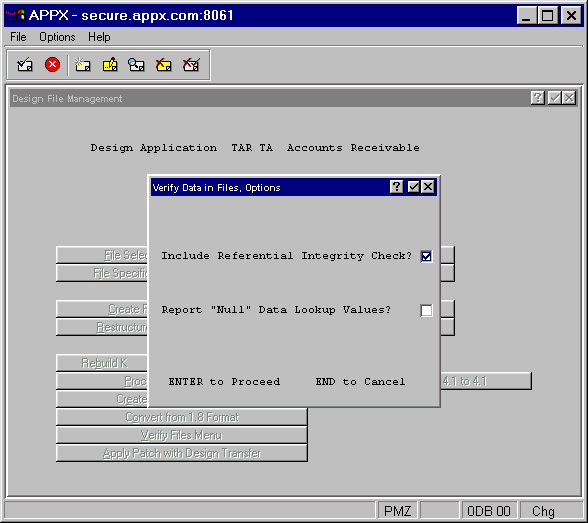
Figure 2-39. Verify Data In Files Options Overlay