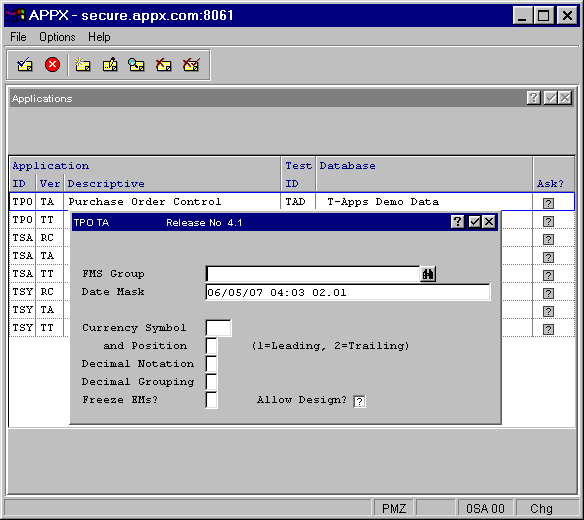
The Applications File Maintenance overlay accessed within Applications File Maintenance is shown in Figure 2-28 below.
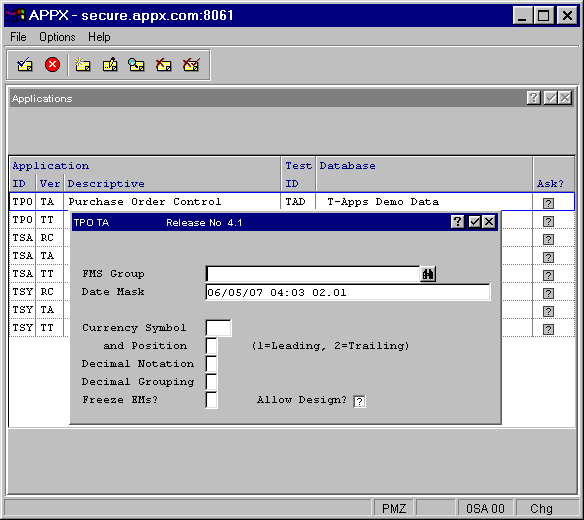
Figure 2-28. Applications File Maintenance Overlay
The fields on this applications overlay are optional. If they are left blank, APPX uses the System Parameters values.
· FMS Group is the name of the associated file management system group for application design source files.
· Date Mask specifies the complete mask for how dates and times are to display on screens and reports. One example, a month-day-year-time sequence mask, is: 06/05/07 04:03 02.01.
· Currency Symbol specifies the currency symbol (such as $) that is in effect at your site.
· and Position specifies whether the currency symbol precedes the numeric values (1) , or follows the numeric values (2).
· Decimal Notation specifies the one-character symbol that separates the integer and fractional parts of money values. For example, in the United States and Canada, this symbol is a period (.).
· Decimal Grouping specifies the one-character symbol that separates groups of three digits, representing thousands, millions, etc. In the United States and Canada, this symbol is a comma (,).
· Freeze EMs? indicates whether or not you want the application’s Executable Modules (object code) frozen so that they do not reflect any changes made to the source programs. Click the checkbox to toggle between “yes” ![]() and “no”
and “no” ![]() .
.
· Allow Design? indicates whether or not changes can be made to the design files at this time. For example, it might be prudent to “freeze” the design files while upgrading a production system to a new version of an application. Click the checkbox to toggle between “yes” ![]() and “no”
and “no” ![]() .
.
Press Enter to save the record.