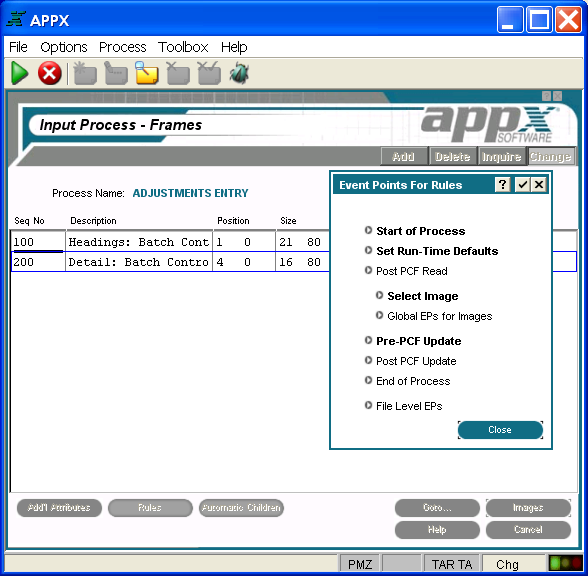
Input Frame Rules Option
When you select the rules option on the Input Process Frames screen, the input process frame Event Points for Rules overlay is displayed as shown in Figure 3-6-8 below. This overlay provides options to access the ILF Editor for APPX event points. If statements are defined in an event point, the respective text on the screen is highlighted.
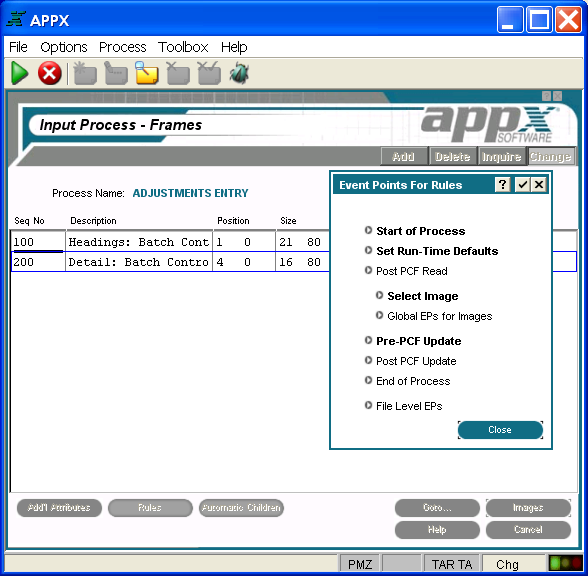
Figure 3-6-8. Input Frame Event Points for Rules Overlay
The input frame Event Points for Rules overlay contains the following options:
Start of Process
start of process accesses the ILF editor for the Start of Process event point. Upon completion, you are returned to the Event Points overlay.
Set Run-Time Defaults
set run-time defaults accesses the ILF editor for the Set Run-Time Defaults event point. Upon completion, you are returned to the Event Points overlay.
Post PCF Read
post pcf read accesses the ILF editor for the Post PCF Read event point. Upon completion, you are returned to the Event Points overlay.
Select Image
select image accesses the ILF editor for the Select Image event point. Upon completion, you are returned to the Event Points overlay.
Global EP's For Images
global ep's for images calls the Global Event Points overlay shown in Figure 3-6-9 below.
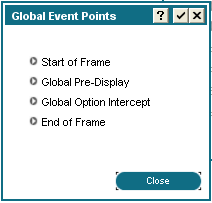
Figure 3-6-9. Global Event Points Overlay
This overlay provides options for four additional event points:
start of frame accesses the ILF editor for the Start of Frame event point. Upon completion, you are returned to the Global Event Points overlay.
global pre-display accesses the ILF editor for the Global Pre-Display event point. Upon completion, you are returned to the Global Event Points overlay.
global option intercept accesses the ILF editor for the Global Option Intercept event point. Upon completion, you are returned to the Global Event Points overlay.
end of frame accesses the ILF editor for the End of Frame event point. Upon completion, you are returned to the Global Event Points overlay.
Pre-PCF Update
pre-pcf update accesses the ILF editor for the Pre-PCF Update event point. Upon completion, you are returned to the Event Points overlay.
Post PCF Update
post pcf update accesses the ILF editor for the Post PCF Update event point. Upon completion, you are returned to the Event Points overlay.
End of Process
end of process accesses the ILF editor for the End of Process event point. Upon completion, you are returned to the Event Points overlay.
File Level EPs
file level eps provides access to the File Level Event Points for the PCF file. These event points are not directly associated with the process but with the PCF file. See the Files Rules Option in Chapter 2-4 for more information on using these event points.
Refer to Chapter 3-16: Using Event Points for more information about event points.