 feature,
it provides the user with visibility of all the possible field values
as well as the ability to select the desired value.
feature,
it provides the user with visibility of all the possible field values
as well as the ability to select the desired value.Alpha Domain Validation Table
The Validation Table
option from the Alpha Domains overlay accesses the Validation
Table overlay, shown in Figure 2-3-4. A validation table provides
a more powerful alternative to the use of range checks for data validation
when there is a known set of values. Through the list  feature,
it provides the user with visibility of all the possible field values
as well as the ability to select the desired value.
feature,
it provides the user with visibility of all the possible field values
as well as the ability to select the desired value.
If defined for the domain, it establishes the validation table for all fields that reference the domain and cannot be modified at the field level. Conversely, if not defined for the domain, a validation table cannot be defined for any field that references the domain.
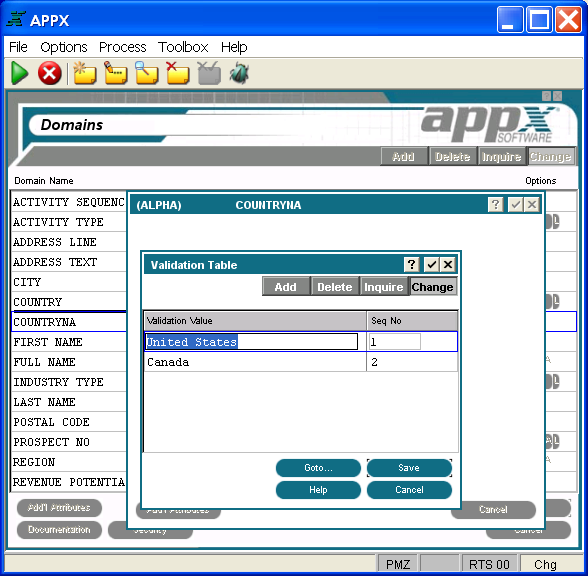
Figure 2-3-4. Alpha Domain Validation Table Overlay
You can establish a validation table for any Alpha domain in the data dictionary. The entries in the table are case-sensitive. If you enter a validation value in all capital letters, an application user must enter the value in all capital letters.
Validation table operations are database-independent. They
access a designer-defined table in application design, not data contained
in a file in a database, for the range of possible values. As a result,
validation does not vary from database to database. It is automatically
available to, and exactly the same for, every database that is associated
with an application. All validation values are available for review and
selection by the end user through the list  feature.
feature.
The Validation Table overlay contains the following fields:
· Validation Value provides a valid field value. It is case-sensitive and is used for online review, selection, and validation. Note that validation values newly added to the data dictionary are not available to a current APPX user until the user exits and re-enters APPX.
· Seq No provides an identifying number for the associated validation value. It is defaulted by APPX and can be overridden, but it must be unique within a table.. It determines the order in which validation values are presented, both for selection by the user and for editing in application design. APPX assigns the first validation value a number of 1, with additional values assigned a number that is equal to the highest existing sequence number plus 1. APPX does not require that sequence numbers be contiguous within a table.