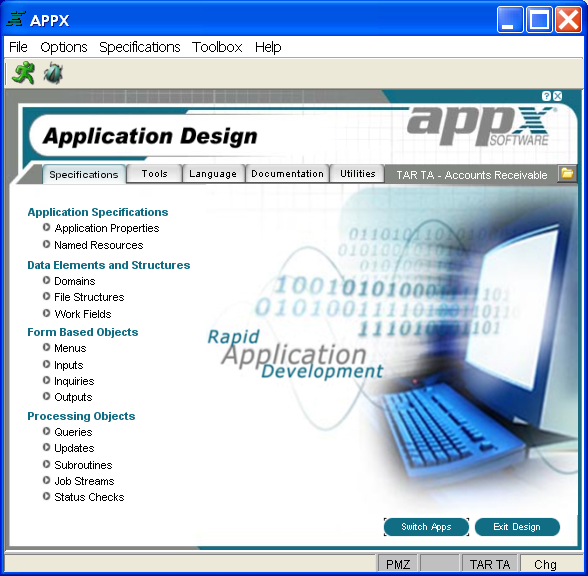
Components of the Application Design Facility
The application design facility is an APPX application and, as such, operates like any other APPX application. This approach may prove instructive for designers because they can choose to pattern their own development after application design.
To enter application design, you select the design an application option from the Main APPX Menu. Once you have selected an application from the Application Chooser, the primary Application Design screen is displayed, as shown in Figure 1-1-2 below, which contains the Application Design Specifications Menu.
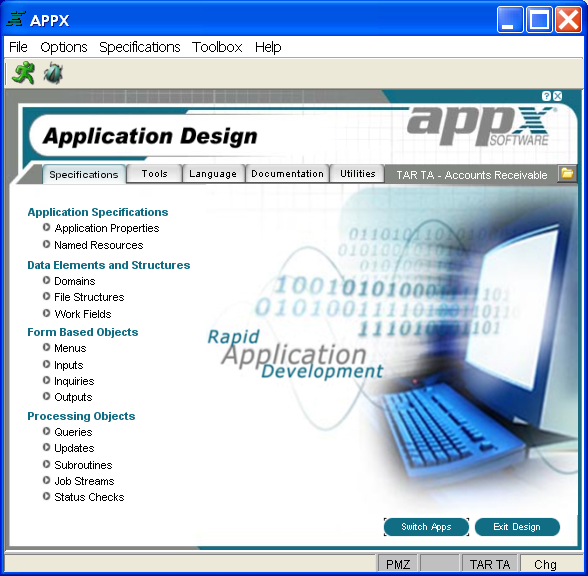
Figure 1-1-2. Application Design Specifications Menu
Application Design is divided into five general categories, as indicated by the folder tabs: Specifications, Tools, Language, Documentation, and Utilities.
As you can see, the Specifications tab is selected by default since this screen contains the heart of application design, the Application Design Specifications Menu. The menu options are grouped by function. Application Specifications include basic application properties and named resources, which link graphics files for use throughout the application. Data Elements and Structures encompass domains, file structures, and work fields, which together constitute the Data Dictionary. Form Based Objects include menus, inputs, inquiries, and outputs. These objects or processes all involve designing images. Processing Objects include queries, updates, subroutines, job streams, and status checks. These objects or processes do not involve designing images.
Each of these options, along with those found on the other folder tabs, will be described in detail later in this manual. The remainder of this chapter provides an overview of the primary application design tools that you will use most frequently.