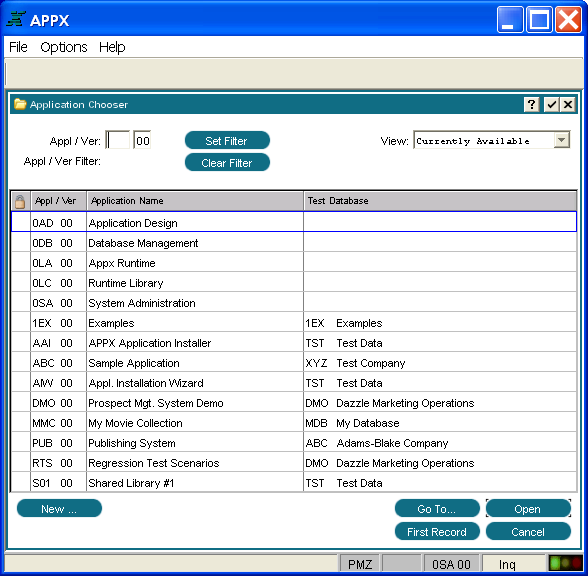
When you select the design an application option from the Main APPX Menu, the Application Chooser screen is displayed, as shown in Figure 1-1-7 below.
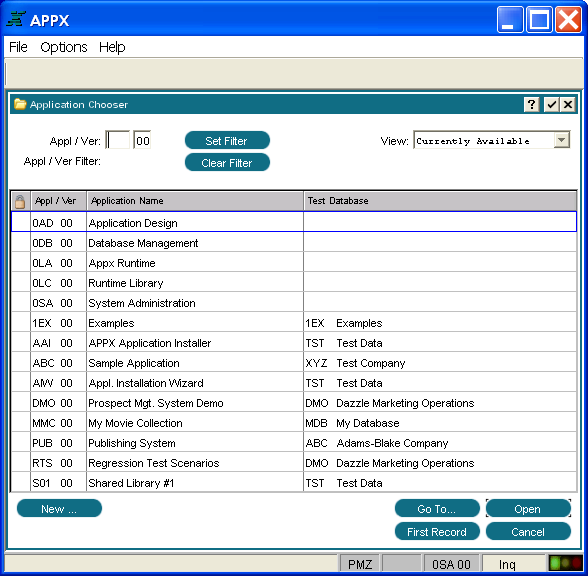
Figure 1-1-7. Application Chooser Screen
The Application Chooser screen displays a list of the applications in your system from which you can make your choice.
The set filter option allows you to constrain the list to a particular application or version. The clear filter option clears the filter and redisplays the unfiltered list. The "Currently Available" view lists only those applications for which you have design rights. The "All Applications" view lists all the applications in your system but you must have design rights in order to enter Application Design for that application.
The new option allows you to specify a new application and version, add the entry to the Applications file in System Administration, and perform Design File Management functions for the new application.