


The Help Option
The help option is available on every editor screen. Press help (F1) to display a list of all options that are used in any of the editor functions. Select end or press enter to return to the screen that displayed when you selected help. The screen in Figure 4-4-5 is the ILF Editor Help screen:
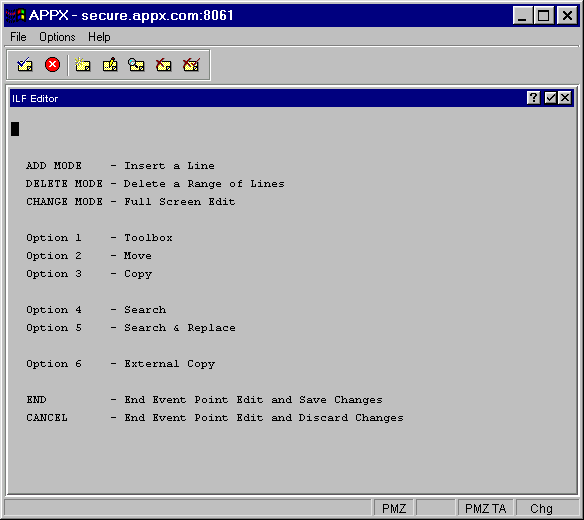
Figure 4-4-5. The ILF Editor Help Screen
APPX Application
Design Manual (01/13/03)



© 2003 by APPX Software, Inc. All rights reserved