


Chapter 3-15: Using the GUI Image Editor



![]() Painting
Labels
Painting
Labels
A label is used to define image text with GUI attributes that enhance the appearance of your image. Labels can be defined for descriptive text beside data objects. Label can also be used for a variety of other situations such as column headings above a scrolling region or other text which is to appear on the image.
The Label Properties overlay shown in Figure 3-15-10 appears after you have selected the region on the image in which you want the label to appear.
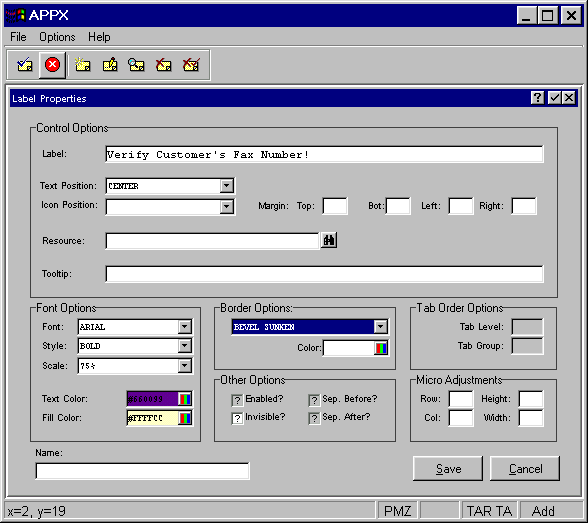
Figure 3-15-10. Label Properties Overlay
The Label Properties overlay contains several fields which are used to define the characteristics of a label:
Control Options
∑ Label to define the labelís text.
∑
Text Position indicates where the label should appear inside the selected region. Click
the list ![]() button for a drop-down list of selections that include CENTER, TOP, RIGHT, BOTTOM, LEFT, UPPER RIGHT,
UPPER LEFT, LOWER RIGHT and LOWER LEFT.
button for a drop-down list of selections that include CENTER, TOP, RIGHT, BOTTOM, LEFT, UPPER RIGHT,
UPPER LEFT, LOWER RIGHT and LOWER LEFT.
∑
Icon Position indicates where the defined icon (if any) should be placed in relation to
the label inside the selected region. Click the list ![]() button for a drop-down list of selections that include BEHIND TEXT, ABOVE TEXT, TRAILING TEXT, BELOW TEXT,
LEADING TEXT, ABOVE & TRAILING, ABOVE & LEADING, BELOW & TRAILING, BELOW & LEADING and
EXPAND TO FILL.
button for a drop-down list of selections that include BEHIND TEXT, ABOVE TEXT, TRAILING TEXT, BELOW TEXT,
LEADING TEXT, ABOVE & TRAILING, ABOVE & LEADING, BELOW & TRAILING, BELOW & LEADING and
EXPAND TO FILL.
∑ Resource to reference an icon to be placed within the label region.
∑ Tooltip to define one line of help text that is displayed after the mouse pointer has been positioned over the label for a few seconds.
∑ All other options (Font, Border, and Other, Micro Adjustments, and Name) fields are the same as in the Paint a Button section. Please refer to that section for details. Remember to select the save option to save your definition before returning to the Image Editor.
All other options (Font, Border, and Other, Micro Adjustments, and Name) fields are the same as in the Paint a Button section. Please refer to that section for details. Remember to select the save option to save your definition before returning to the Image Editor.
APPX Application
Design Manual (01/13/03)



© 2003 by APPX Software, Inc. All rights reserved