


Chapter 3-13: Automatic and Optional Children



Child Specifications
The Child specification screen is a scrolling display that identifies APPX processes to be invoked either automatically or optionally from another APPX process. Refer to the User Manual for a discussion of the scrolling screen operation.
The specifications that follow are a composite of those you see when defining automatic and optional children. If a specification only displays for a specific type of child, the definition indicates so.
You access the Automatic Child Processes specification screen, shown in Figure 3-13-1, by selecting automatic processes from the Frames specification screen for input, output, inquiry, update, and job processes, or by selecting enter twice from a job processes screen. You access the Optional Child Processes specification screen, shown in Figure 3-13-2, by selecting optional processes from the Images specifications screen for input processes, or by selecting optional processes from the Menu Processes screen.
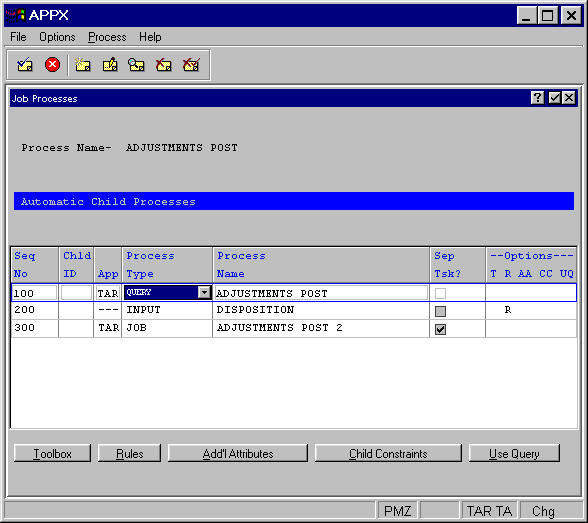
Figure 3-13-1. Automatic Child Processes Screen
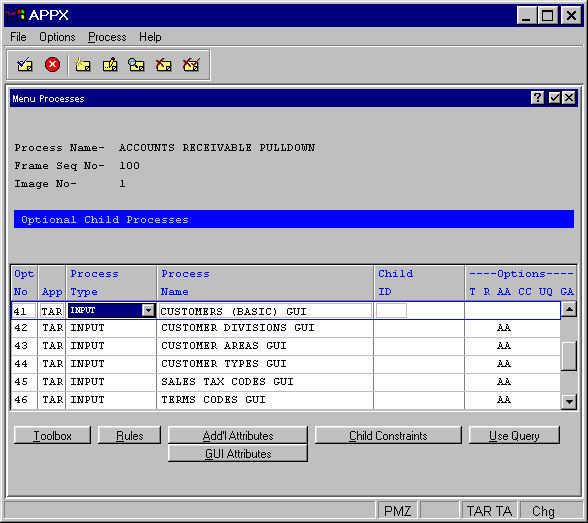
Figure 3-13-2. Optional Child Processes Screen
The child screens display one of the following two fields, depending upon whether the child process is automatic or optional.
· Seq No for an automatic child, establishes the order in which this child is invoked for this frame. You can explicitly alter this default execution sequence with statements and the Child ID specification. The first automatic child that is defined in add mode is assigned sequence number 100, and additional fields are assigned a number equal to the highest existing sequence number, plus 100. This default sequence number can be overridden, but must be unique for each automatic child that is invoked from the same parent process frame.
· Opt No for optional children, represents the number of the option that a user must select to invoke this optional child process from a menu or an input image. The number must be unique for each optional child that is invoked from the same parent process image. There is no sequential relationship that is established between any two or more optional children.
The following specifications uniquely identify a process to be invoked as an automatic or optional child.
· Child ID can be used to control execution sequence for automatic children. For both automatic and optional children (that do not execute in any predetermined sequence), the field can also be used to pass four characters of information to the child process with the CHILD ID predefined field. If the automatic children are to invoke in Seq No order, leave this specification blank. If the automatic children can be invoked in other than Seq No order, the Child ID functions as a label. You use this specification in conjunction with statements and the predefined field NEXT CHILD ID to modify the execution sequence. Refer to Chapter 3-16: Using Event Points for additional information.
· Process Type identifies the type assigned to the process that is to be invoked as an automatic or optional child. The Process Type options are Menu, Job, Input, Output, Update, Query, Inquiry, Status, and Subroutine. See Chapter 3-1 for an explanation of the different process types.
· App identifies the application that contains the process to be invoked as an automatic or optional child.
· Process Name designates the process that is to be invoked as an automatic or optional child. To invoke the startup menu for a selected database, define the process type as MENU, and leave the application ID and process name blank. To invoke the startup menu for a particular application, fill in the application ID and leave the process name blank.
·
Separate Task? For automatic child processes, select “yes” ![]() if you want the child process to be run as a separate task in background. A task is defined as
a single APPX session. If “no”
if you want the child process to be run as a separate task in background. A task is defined as
a single APPX session. If “no” ![]() ,
the process cannot start a separate task. If “yes”, the process will start a separate task if the operating
system supports background processing and if the operator selected the Background option from a
disposition screen. This task is independent of, and runs concurrently with, any subsequent child processes.
If you want to run several processes within a single background session, you must create another job,
and define the processes in that job as NOT being separate tasks. You must then invoke that job as a child
process with Separate Task?
,
the process cannot start a separate task. If “yes”, the process will start a separate task if the operating
system supports background processing and if the operator selected the Background option from a
disposition screen. This task is independent of, and runs concurrently with, any subsequent child processes.
If you want to run several processes within a single background session, you must create another job,
and define the processes in that job as NOT being separate tasks. You must then invoke that job as a child
process with Separate Task? ![]() in place of the originally invoked child processes. The default is “no”.
in place of the originally invoked child processes. The default is “no”.
· Options are indicators that are present whenever documentation (T), rules (R), additional attributes (AA), child constrints (CC), use query (UQ), or GUI attributes (GA) have been defined for this child.
The following options as described in the corresponding sections are available on one or both of the child screens:
· Toolbox
· Rules
APPX Application
Design Manual (01/13/03)



© 2003 by APPX Software, Inc. All rights reserved