


Chapter 3-13: Automatic and Optional Children



Child Constraints Option
child constraints allows entry of child selection criteria specifications. The Child Constraints overlay, shown in Figure 3-13-5, is a scrolling display.
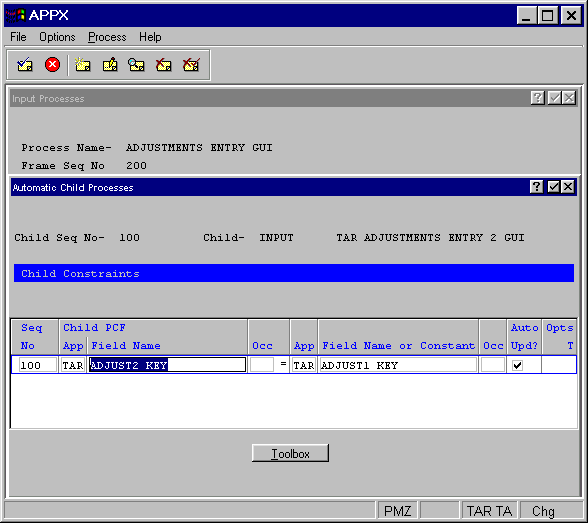
Figure 3-13-5. Child Constraints Overlay
The Child Constraints Overlay contains some or all of the following fields.
· Seq No displays a sequence number that is defaulted by APPX. This default sequence number can be overridden, but must uniquely identify each constraint. Since all of the constraints are ANDed together, the order the constraints are applied in is not significant. The first field that is defined in add mode is assigned sequence number 100, and additional fields are assigned a number equal to the highest existing sequence number, plus 100.
· Child PCF/App/Field Name/Occ designates the field (by application ID, field name, and occurrence number) from the child’s process control file, which must be equal to the Field Name or Constant entered beside it. This entry is not restricted to a key field.
· App/Field Name or Constant/Occ identifies a field or constant. The field you entered above must be equal to this field or constant. Other relations (for example, LE or GT) are not permitted.
·
Auto Upd? For automatic child processes invoked from input processes, indicates that this
constraint should be used as a basis for automatic data updates or automatic record deletions. For example,
assume that you create an APPX program to edit back orders, including a parent input process
for the order header and a child input process for the line items. You constrain the child process so
that the line item order number equals the order number in the parent. If “yes” ![]() ,
the following updates will occur: If you delete the parent record, all constrained child records are deleted.
In addition, if you change the constraining field (usually the key), APPX will change the
corresponding field in each of the child records. If “no”
,
the following updates will occur: If you delete the parent record, all constrained child records are deleted.
In addition, if you change the constraining field (usually the key), APPX will change the
corresponding field in each of the child records. If “no” ![]() ,
these updates do not occur.
,
these updates do not occur.
APPX Application
Design Manual (01/13/03)



© 2003 by APPX Software, Inc. All rights reserved