New Connection Manager
A new connection manager allows a user to reconnect to dropped sessions.Overview:
A new connection manager allows a user to reconnect to dropped sessions. This capability will be especially useful after the new HTML client is released and users are connecting from mobile devices.Usage:
The new connection manager is controlled by the following settings in the service .ini file:AppxInterface = Pipe #Client/Server Interface mode ( Socket, Pipe )
AppxPipeDir = ./sessions #Client/Server Pipe Directory
AppxPipeExe = ./appxcomm #pathname to Appx pipe communications helper
AppxPipeTimeout = 1 #Timeout for closing disconnected sessions
To use the new connection manager, set AppxInterface to 'Pipe'. The normal, default, method is 'Socket', which does not have a reconnect capability, disconnected sessions will be closed on the server. The 'Pipe' connection type creates a Named Pipe connection between the client and the new connection manager. The new connection manager then creates a Socket connection between itself and the Appx engine. If the connection is dropped, the new connection manager will hold the connection open between itself and the Appx engine for 'AppxPipeTimeout' minutes. If the user reconnects to the same session id within that time limit, the new connection manager will re-establish the connection to the client. Since the new connection manager has been holding the Socket connection open between itself and the Appx engine, the user will be able to continue their session.
AppxPipeDir is the folder where the new connection manager will keep the named pipes and other connection related files. This is relative to the 'services' directory.
AppxPipeExe is the name of the new connection manager, relative to the 'services' directory. Do not change this unless directed.
AppxPipeTimeout is the length of time (in minutes) the new connection manager should hold the session open. After this time has expired, the session will be closed and the user will not be able to reconnect.
Note that even though the new connection manager holds the connection open, any data typed in a field before the user pressed Enter or clicked a button will be lost. For example, if they were entering a name and the connection was lost before they pressed Enter or clicked a button, when they reconnect those characters would be lost.
Reconnecting to a session
The login dialog box has a 'Reconnect Id' field: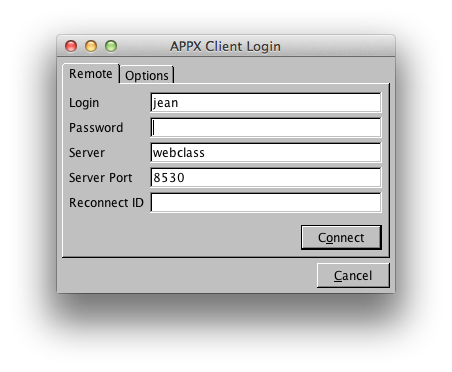 To reconnect to a lost sesssion, enter the process id (PID) of the lost session. The PID is normally displayed in the title bar of the client, however, most of us don't pay any attention to it so it's unlikely we'll remember it to reconnect. You can check the client preferences to see what the last PID was. To do this, click the 'Options' tab, then the 'Advanced' button, and look for 'lastPid' in the [LastLogin] section:
To reconnect to a lost sesssion, enter the process id (PID) of the lost session. The PID is normally displayed in the title bar of the client, however, most of us don't pay any attention to it so it's unlikely we'll remember it to reconnect. You can check the client preferences to see what the last PID was. To do this, click the 'Options' tab, then the 'Advanced' button, and look for 'lastPid' in the [LastLogin] section:
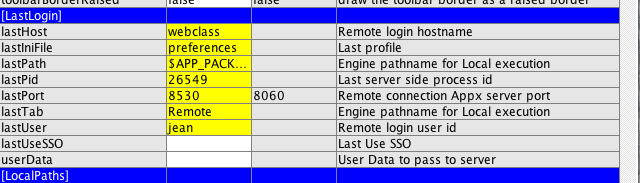 For support purposes, a different user may reconnect to a disconnected session. They would enter their login credentials as usual, and enter the reconnect id of the other users lost session. If their credentials are valid, they will be connected to the session as the original user.
For support purposes, a different user may reconnect to a disconnected session. They would enter their login credentials as usual, and enter the reconnect id of the other users lost session. If their credentials are valid, they will be connected to the session as the original user.
Comments:
Read what other users have said about this page or add your own comments.-- JeanNeron - 2013-10-21
Ideas, requests, problems regarding TWiki? Send feedback

