
Difference: WebHome (41 vs. 42)
Revision 422010-12-13 - JeffPrentice
| Line: 1 to 1 | ||||||||
|---|---|---|---|---|---|---|---|---|
| Line: 178 to 178 | ||||||||
When reconciling a bill you are looking at the Exception List. These are billing records that basically have not been pre-approved. Pre-approval is the function the Residency record. You can add a Residency record directly from the Exception List, then examine the clients address information and assign an Eligibility Code. There are two addresses that you need to be concerned about, the Legal Address and the Hospital Address. A single Residency record will store both address and the MPR system will alert you if the billing record address has changed from the Residency record address. Next month, and each month after that, when the bill is processed the system will find the Residency record you added and use it to automatically code the billing record. You maintain complete control of what is automatically coded and can override what the system does on any billing record.
Figure: Residency Address Verification Screen | ||||||||
| Changed: | ||||||||
| < < | 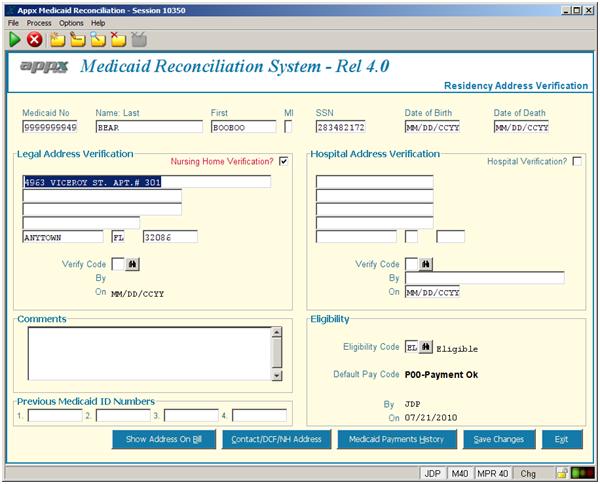 | |||||||
| > > | 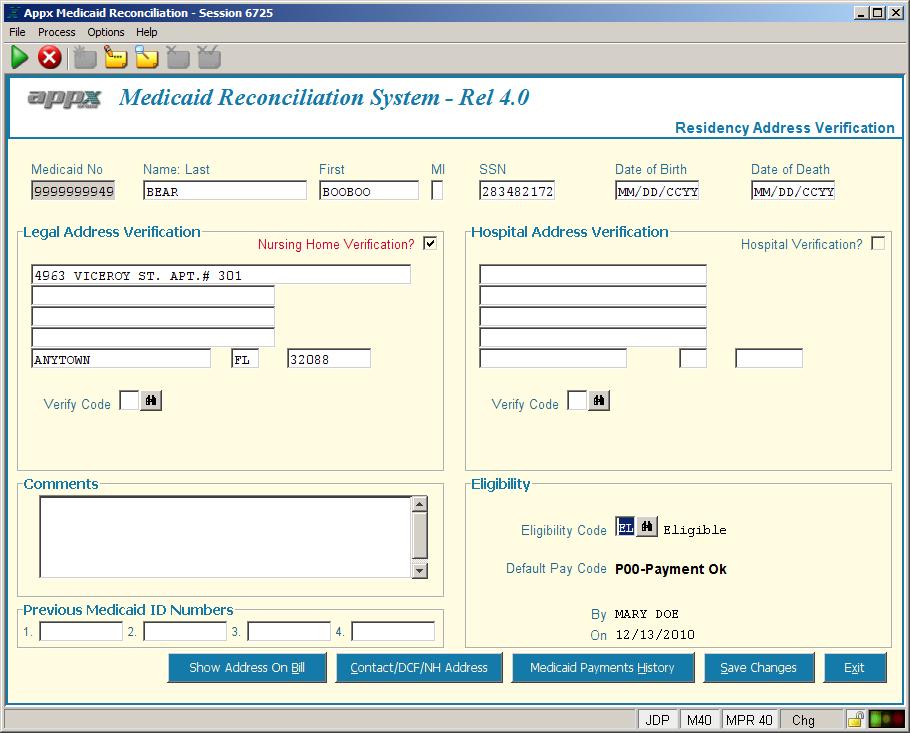 | |||||||
| Changed: | ||||||||
| < < | Above is the Residency record screen. Notice the two areas for address information. Click on the button Show Address On Bill to see the address that is on the exception report. Any differences will be highlighted in red. For this reason is it not recommended that you alter these address other than to correct them from changes made on the bill. Below is an example of this same Residency record with a correction noted from the bill. Notice the apartment number is missing on the billing record. | |||||||
| > > | Above is the Residency record screen. Notice the two areas for address information. Click on the button Show Address On Bill to see the address that is on the exception report. Any differences will be highlighted in red unless the field on the exception report is blank. Below is an example of this same Residency record with a correction noted from the bill. Notice the apartment number is missing on the billing record. | |||||||
Figure: Address Verification Screen With Billing Address Overlay | ||||||||
| Changed: | ||||||||
| < < | 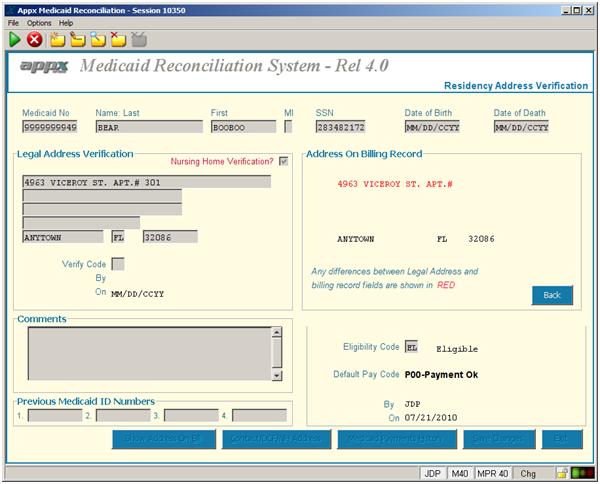 | |||||||
| > > | 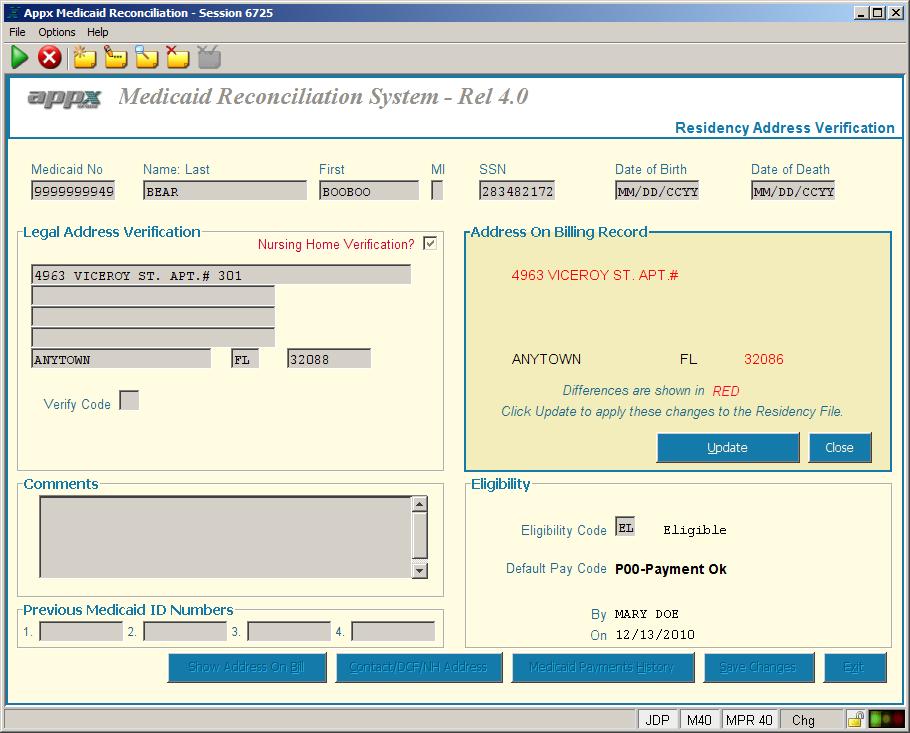 When the Address on Billing Record is displayed you can update your Residency data by clicking the Update button. Clicking Update will replace the address in the Residency file with the address from the billing exception list. Note that the new address or change may effect the client eligiblity. Review this new information and set the Eligibility Code as needed. Click on the Close button to return to the Residency screen.
When the Address on Billing Record is displayed you can update your Residency data by clicking the Update button. Clicking Update will replace the address in the Residency file with the address from the billing exception list. Note that the new address or change may effect the client eligiblity. Review this new information and set the Eligibility Code as needed. Click on the Close button to return to the Residency screen. | |||||||
| From the Residency record screen you can invoke other process. Client Contact Information for storing the clients’ legal representative public assistance case worker, and Nursing Home information. Medicaid Payments History shows prior activity for this client. | ||||||||
| Line: 280 to 282 | ||||||||
The data on the Per Diem file is a combination of the actual data from the import file (Provider Number, Inpatient Rate, and Provider Name) and a calculate amount equal to 35% of the Inpatient Rate. The 35% rate is calculated during importing and is not present in the download file from the State. The amount on the bill is compared to the 35% rate to determine if there is a billing error.
Activating Per Diem Editing | ||||||||
| Changed: | ||||||||
| < < | After you have completed importing the Per Diem data for the appropriate range of dates the Medicaid Reconciliation system needs to be instructed to start editing incoming hospital records while creating the exception list. This is accomplished on the Parameter File Maintenance screen. Check the box next to Validate Hosp Per Diem to activate editing. | |||||||
| > > | After you have completed importing the Per Diem data for the appropriate range of dates the Medicaid Reconciliation system needs to be instructed to start editing incoming hospital records while creating the exception list. This is accomplished on the Parameter File Maintenance screen. Check the box next to Validate Hosp Per Diem to activate editing. | |||||||
| If Per Diem is activated and the calculated Per Diem on the bill is not equal to the established Per Diem value, the billing record will be listed on the exception report. You can have the system not list billing records as exceptions when the calculated Per Diem is less than the set Per Diem rate. Check Allow Amounts Less Than Per Diem to apply this edit. | ||||||||
| Line: 841 to 843 | ||||||||
| ||||||||
| Added: | ||||||||
| > > |
| |||||||
View topic | History: r48 < r47 < r46 < r45 | More topic actions...
Ideas, requests, problems regarding TWiki? Send feedback
