
Difference: WebHome (33 vs. 34)
Revision 342010-09-02 - JeffPrentice
| Line: 1 to 1 | ||||||||
|---|---|---|---|---|---|---|---|---|
| Line: 370 to 370 | ||||||||
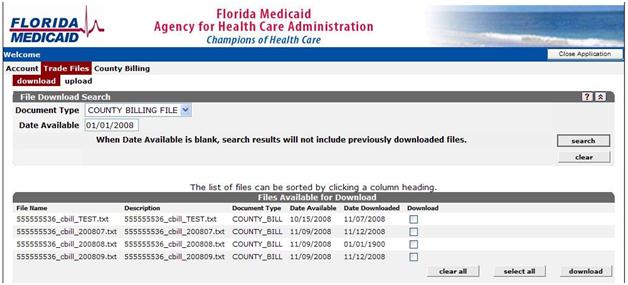 | ||||||||
| Changed: | ||||||||
| < < | The above illustrates the results of a search for 01/01/2008 (test data). Bills that are available for download are listed. The File Name, Description, the Document Type, Actual Date Available, and the Date this file was previously Downloaded, if applicable, is shown. Use this list to select the file you wish to download and click the “download” button in the lower right corner. Do not download more than one file at a time. | |||||||
| > > | The above illustrates the results of a search for 01/01/2008 (test data). Bills that are available for download are listed. The File Name, Description, the Document Type, Actual Date Available, and the Date this file was previously Downloaded, if applicable, is shown. Use this list to select the file you wish to download and click the “download” button in the lower right corner.
Do not download more than one file at a time. | |||||||
| Downloading creates a single file. Selecting multiple files for downloading creates a single file that will contain data from different months, not a good thing for reconciliation. You can download one file, save it locally then, while on this web page, download another and save it, presumably to another file name. Each monthly billing file represents a “batch” to the MPR system. | ||||||||
| Line: 702 to 703 | ||||||||
Not this countyThe county code in the Download data file for this record does not match the county code in your Agency Options parameters. | ||||||||
| Changed: | ||||||||
| < < | No Residency recordon file. -- NP code updated | |||||||
| > > | No residency record | |||||||
| Changed: | ||||||||
| < < | There is no Residency record on file for this nursing home client. The Non-Payment Code is set to the Eligibility code defined on the Parameter File Maintence screen in the field “Default Eligibility Code”. | |||||||
| > > | There is no Residency record on file for this nursing home client. | |||||||
Resident record not set for NHA Residency record exists for this nursing home client but the “Nursing Home Verification?” field is not checked. When this field is not checked the Residency recordexists but is inactive. | ||||||||
| Added: | ||||||||
| > > | Listed for reviewThe eligibility code on the Residency record for this this nursing home client requires this record to appear on the the exception list.Default deny code usedThe default deny code for this record was used to override the payment code. The default deny code is defined in the Eligibility Code table.Address changeThere is a difference in the address on the Residency record and the billing record. While viewing the Residency record you can quickly see the difference by clicking on the Show Address On Bill button. | |||||||
Missing required value(s)For this Hospital or HMO client either the Covered Days or County Share is missing (zero). These two items are required to calculate Per Diem. This error will only occur if “Validate Hosp Per Diem” and/or Validate HMO Per Diem” is checked on the Parameter File Maintence screen. | ||||||||
| Line: 720 to 730 | ||||||||
Resident hospital flag not setFor this Hospital or HMO client there is a Resident record on file but the “Hospital Verification” field is not checked. When this field is not checked the Resident record exists but is inactive. | ||||||||
| Changed: | ||||||||
| < < | Address does not matchThe Hospital or HMO provider address did not match the address in the Resident file. The address must exactly match all four lines of the address, the city and state to pass verification.No address record | |||||||
| > > | No residency record | |||||||
| Changed: | ||||||||
| < < | There was no Resident Record on file for this Hospital or HMO client. | |||||||
| > > | There was no Resident record on file for this Hospital or HMO client. | |||||||
County share is more than the bill amountThe specified County share for this record is greater than the specified bill amount. This exception can occur on all record types. | ||||||||
| Line: 738 to 745 | ||||||||
Adj, check for matching credit/debit billsAll adjustment records are listed as exceptions. This message is printed as a reminder to check for a matching credit/debit transaction. | ||||||||
| Deleted: | ||||||||
| < < | No eligibility codeThe “Eligibility Code” is not set in the Residency recordfile for this client.Coded as ineligibleThis client is coded as being ineligible for benefits and you have specified to list all records that have this Eligibility code (see Eligibility Code Maintenance function, Auto Except check box). | |||||||
Rebill payment previously approvedThis rebill record has already been paid. There is a matching payment, P00, in the history file.Duplicate service date record in historyThis non-rebill payment has already been paid for this service period. | ||||||||
| Added: | ||||||||
| > > | Current bill contains duplicates for this service periodThere is a record in this bill for this client for this service period. | |||||||
Service date is prior to medicaid admit dateThe service date specified is before the “Admit Date” on the Residency recordfor this client. | ||||||||
View topic | History: r48 < r47 < r46 < r45 | More topic actions...
Ideas, requests, problems regarding TWiki? Send feedback
