
Difference: WebHome (29 vs. 30)
Revision 302010-08-31 - JeffPrentice
| Line: 1 to 1 | ||||||||
|---|---|---|---|---|---|---|---|---|
| Line: 49 to 49 | ||||||||
| See Chapter 2 of the Appx System Administration Manual for details on adding a new user to Appx. | ||||||||
| Changed: | ||||||||
| < < | Add the new user in the application using the Billing Worker Code Maintenance function located on the Administration Tab. | |||||||
| > > | Add the new user in the application using the Billing Worker Code Maintenance function located on the Administration Tab. | |||||||
Figure: Appx Client Login Screen | ||||||||
| Line: 89 to 89 | ||||||||
How to Add a County LogoThe logo is a picture file and must be named CountyLogo.PNG (PNG is the required file format. Appx also support jpg and gif file formats. Please call for help in using one of these formats if you cannot convert to PNG. Replace the file in the Appx\data\40\Mpr\Resource named similarly and you will see your image on this menu as well as other places the Logo file is used the next time you log in to Appx. | ||||||||
| Changed: | ||||||||
| < < | Menus-Administration Tab | |||||||
| > > | Menu Administration Tab | |||||||
Figure: Administration Tab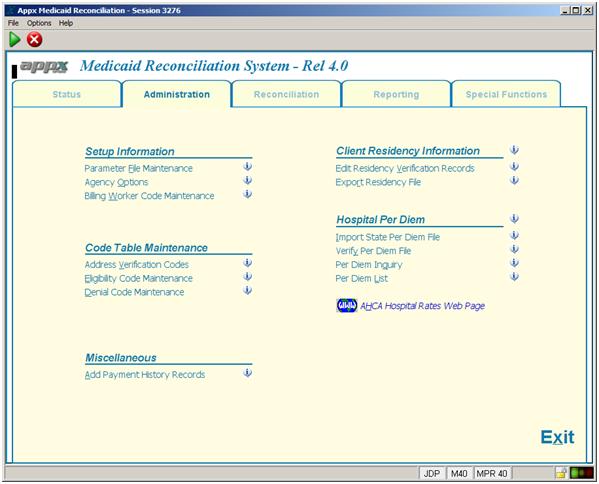 | ||||||||
View topic | History: r48 < r47 < r46 < r45 | More topic actions...
Ideas, requests, problems regarding TWiki? Send feedback
