
Difference: WebHome (28 vs. 29)
Revision 292010-08-31 - JeffPrentice
| Line: 1 to 1 | ||||||||
|---|---|---|---|---|---|---|---|---|
| Changed: | ||||||||
| < < | Welcome to the APPX Software, Inc. TWiki site. This web site is dedicated to Medicaid Reconciliation in the State of Florida. | |||||||
| > > | This web site is dedicated to Medicaid Reconciliation in the State of Florida. | |||||||
| Changed: | ||||||||
| < < | This web site is intended to be for the benefit of all Florida County and State workers. Users and administrators of the Appx Medicaid Reconciliation System are encouraged to contribute to the content of this site. If you see an error, please correct it. If you can't find what you need on this site, please take the time to return and contribute to the content of the site when you do find what you need. Hopefully, the community can collaborate to produce a comprehensive resource covering all aspects of the APPX Medicaid Reconciliation product. | |||||||
| > > | This web site is intended to be for the benefit of all Florida County and Florida State folks that work to reconcile the monthly Medicaid bill. Users and administrators of the Appx Medicaid Reconciliation System are encouraged to contribute to the content of this site. If you see an error, please correct it. If you can't find what you need on this site, please take the time to return and contribute to the content of the site when you do find what you need. Hopefully, the community can collaborate to produce a comprehensive resource covering all aspects of the APPX Medicaid Reconciliation product. | |||||||
Resources Available:
| ||||||||
| Added: | ||||||||
| > > | ||||||||
Appx Medicaid Payment ReconciliationOverview | ||||||||
| Line: 36 to 41 | ||||||||
Starting Appx and the Reconciliation System | ||||||||
| Changed: | ||||||||
| < < | Appx is a computer programming tool for developing business application software. The MPR system operates in the Appx runtime environment. Instructions on how to use and operate applications in the Appx runtime environment can be found here. There are also tutorials available to help you understand using Appx applications here. For information regarding technical support levels available from Appx, please go here. | |||||||
| > > | Appx is a computer programming tool for developing business application software. The MPR system operates in the Appx runtime environment. Instructions on how to use and operate applications in the Appx runtime environment can be found in the Appx Users Guide. There are also tutorials available to help you understand using Appx applications here. For information regarding technical support levels available from Appx are on the Appx web page here. | |||||||
| The MPR system is designed to work with an electronic copy of the bill which is available from the State. As such, the version of MPR you are using must always be able to process the current format of the download file. | ||||||||
| Changed: | ||||||||
| < < | To start Appx double click the Appx icon on your desktop  . This icon is typically named Medicaid Reconciliation, or MPR, or Appx. The Appx Desktop Client software starts and displays a window which will allow you to log in to Appx. You must be a valid user defined in Appx to log in to Appx. See Chapter 2 of the Appx System Administration Manual for details on adding users to Appx. And finally in the application itself enter the new user’s Appx Id and full name using the Billing Worker Code Maintenance function located on the MPR Administration Menu. . This icon is typically named Medicaid Reconciliation, or MPR, or Appx. The Appx Desktop Client software starts and displays a window which will allow you to log in to Appx. You must be a valid user defined in Appx to log in to Appx. See Chapter 2 of the Appx System Administration Manual for details on adding users to Appx. And finally in the application itself enter the new user’s Appx Id and full name using the Billing Worker Code Maintenance function located on the MPR Administration Menu. | |||||||
| > > | To start Appx double click the Appx icon on your desktop  . This icon is typically named Medicaid Reconciliation, or MPR, or Appx. The Appx Desktop Client software starts and displays a window which will allow you to log in to Appx. You must be a valid user defined in Appx to log in to Appx.
See Chapter 2 of the Appx System Administration Manual for details on adding a new user to Appx.
Add the new user in the application using the Billing Worker Code Maintenance function located on the Administration Tab. . This icon is typically named Medicaid Reconciliation, or MPR, or Appx. The Appx Desktop Client software starts and displays a window which will allow you to log in to Appx. You must be a valid user defined in Appx to log in to Appx.
See Chapter 2 of the Appx System Administration Manual for details on adding a new user to Appx.
Add the new user in the application using the Billing Worker Code Maintenance function located on the Administration Tab. | |||||||
Figure: Appx Client Login Screen | ||||||||
| Line: 62 to 71 | ||||||||
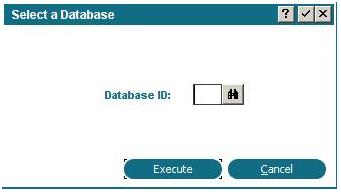 | ||||||||
| Changed: | ||||||||
| < < | After entering or selecting the Database ID press enter or click Execute and the MPR system will start and the MPR Medicaid Payment Reconciliation Administration Menu will appear. | |||||||
| > > | After entering or selecting the Database ID press enter or click Execute and the MPR system will start and the MPR Medicaid Payment Reconciliation Administration Menu will appear. | |||||||
Medicaid Payment Reconciliation MenuThe MPR menu is organized into five tabs, Current Status, Administration, Reconciliation, Reporting, and Special Functions. Clicking on a Tab will take you that particular menu. Clicking on the work Exit will close the application and end your Appx session. | ||||||||
| Line: 82 to 89 | ||||||||
How to Add a County LogoThe logo is a picture file and must be named CountyLogo.PNG (PNG is the required file format. Appx also support jpg and gif file formats. Please call for help in using one of these formats if you cannot convert to PNG. Replace the file in the Appx\data\40\Mpr\Resource named similarly and you will see your image on this menu as well as other places the Logo file is used the next time you log in to Appx. | ||||||||
| Changed: | ||||||||
| < < | Menus, Administration Tab | |||||||
| > > | Menus-Administration Tab | |||||||
Figure: Administration Tab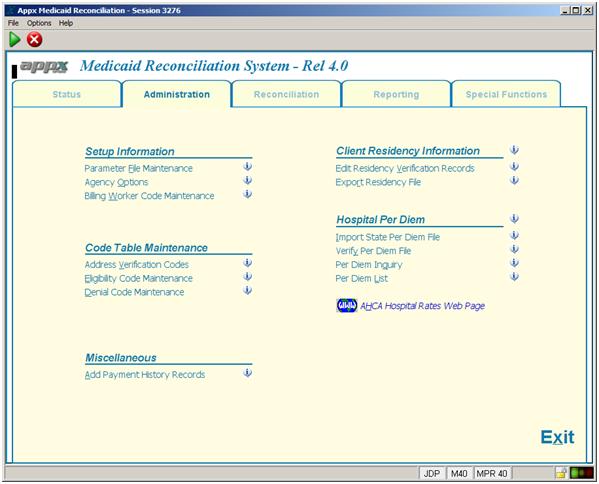 | ||||||||
View topic | History: r48 < r47 < r46 < r45 | More topic actions...
Ideas, requests, problems regarding TWiki? Send feedback
