| | Appx Medicaid Payment Reconciliation Guide
This document offers an explanation and instructions on how to use the Medicaid Payment Reconciliation application. We offer this document as a Wiki page to allow the Medicaid Billing community to add comments and to expand explanations where you feel it is appropriate. Please feel free to login and edit the pages if you find areas that you feel need more clarification. |
| | From the Residency record screen you can invoke other process. Client Contact Information for storing the clients’ legal representative public assistance case worker, and Nursing Home information. Medicaid Payments History shows prior activity for this client.
A Residency record must be identified for nursing home verification and/or Hospital verification. There are two check boxes for identifying the type of Residency record verification intended for this client. Nursing Home Verification Residency records are common, perhaps one for each client on the bill. |
|
<
< | Export Residency File
This function will create a comma delimited text file of your current Residency file. The text file will be named APPX Residency File and stored on your desktop. You can import this file into a spreadsheet for analysis, however there is no way of importing this file back into the system. Any change you make to the text file will not effect the Residency file in the MPR system.
Figure: Appx Residency File Desktop Icon
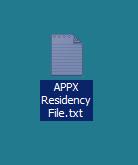
Export Payment History File
This function will create a comma delimited text file of your current Payment History file. The text file will be named APPX Payment History File and stored on your desktop. You can import this file into a spreadsheet for analysis, however there is no way of importing this file back into the MPR system. Any change you make to the text file will not effect the Payment History file in the MPR system. |
| | Hospital Per Diem
The Hospital Per Diem section contains processes that allow you to import and inquire the State per diem rates. |
| | Print Exception List – Long Format
This report lists exception records from the current cycle. The report includes most of the fields in the billing record for each client. This report emulates the printed bill that you may or may not get from the State. |
|
>
> | Print Residency Transfer Forms
This functions will print AHCA Residency Transfer Forms for each transaction in the selected Posted bill (batch) that has a denial code of U03. The default batch will be the last posted batch however prior batches can be selected. Note that the report uses transactions from Posted batches only. |
| | How to upload the reconciled bill
After the summary letter gets approved for payment the reconciled bill has to be sent (uploaded) to the State’s (AHCA) web site. |
| | This reports is in a newer version of the application (4.2).
This report reads your entire history file searching for records that do not have a posting record. When you post a batch the Postings file and Payment History file is updated with the reconciled information. For each Postings record there should be history and for each history record there should be a Postings record. If not, you may be getting false results reported when reviewing data created from the history file. Also listed on this report is the number of records per batch, the payment codes broken down to show number of records, and the payment totals and adjustments. |
|
>
> | Export Residency File
This function will create a comma delimited text file of your current Residency file. The text file will be named APPX Residency File and stored on your desktop. You can import this file into a spreadsheet for analysis, however there is no way of importing this file back into the system. Any change you make to the text file will not effect the Residency file in the MPR system.
Figure: Appx Residency File Desktop Icon
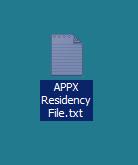
Export Payment History File
This function will create a comma delimited text file of your current Payment History file. The text file will be named APPX Payment History File and stored on your desktop. You can import this file into a spreadsheet for analysis, however there is no way of importing this file back into the MPR system. Any change you make to the text file will not effect the Payment History file in the MPR system.
Export Selected Batches
This function will create a comma delimited text file for the chosen batch limited to the denial code selected. Similar to the Export Payment History File process mentioned above, however, this function allows you to define your export by batch and denial code. |
| | Menu-Special Functions Tab
Figure: Special Functions Tab |

