| |
| META TOPICPARENT |
name="520RoleBasedSecurity" |
Access Control List - Processes |
| |
- Default Security - Allows you to add a Default ACL record for the currently selected process (see discussion below).
- Appx Info - Displays the Appx technical info for the currently selected process (see discussion below). This is useful when the description does not give you enough information to identify the process. Also see Process Name/Process Desc toggle next.
- Process Name/Process Desc - This toggles the display between showing Process Descriptions and the actual Appx Process Name. This can be useful when the descriptions do not give you enough information to identify the process.
|
|
<
< |
- Top Level - returns you to the initial 'Top Level' display of the applications. This can be useful when you have navigated deeply into the application hierarchy and you want to start at the top again.
|
>
> |
- Top Level - returns you to the initial 'Top Level' display of the applications. This can be useful when you have navigated deeply into the application hierarchy or you have used a filter and you want to start at the top again.
|
| | Add Security
This button allows you to add an ACL record for the currently selected Parent/Child row. First you will be prompted for what level of security you want to add (Database, Department, Workgroup, Role, or User), then the following image will be displayed: |
| |
The advanced ACL filter will be shown if you click the 'Advanced ACL' button. You will first be prompted for the ACL type to search for (Database, Department, Workgroup, Role or User). Then the following screen will be shown: |
|
<
< | 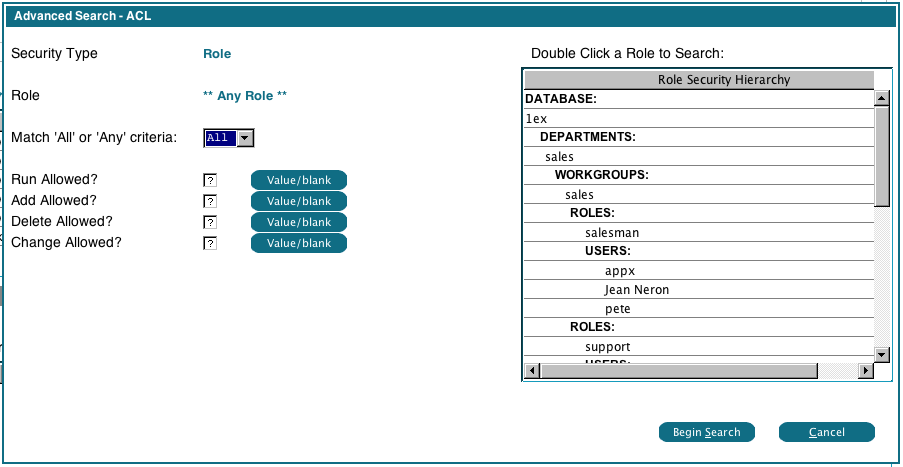 |
>
> | 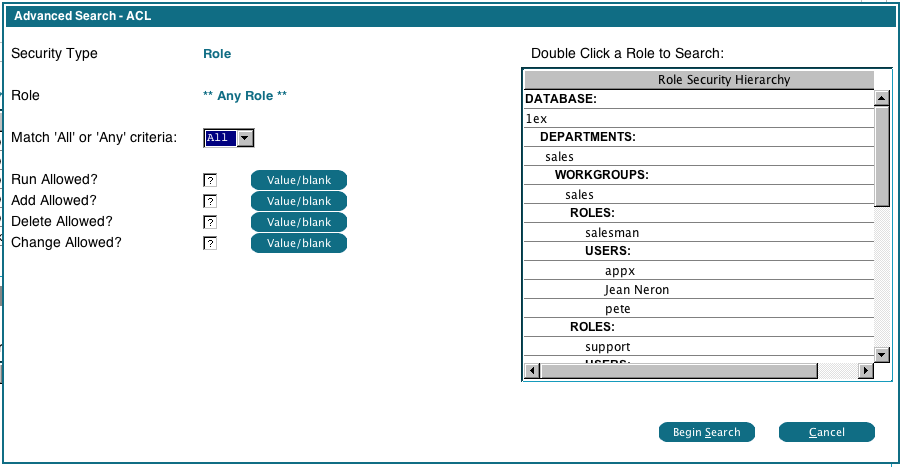 |
| | |
|
<
< | The 'Security Type' will show the type of ACL you selected (Role in this example). You can select a specific Security Type (Database, Department, etc) to search by double clicking it. By default, all Security Types will be searched, in this case it will search all Roles. Fill in the Run, Add, Delete allowed flags as desired. A '?' (blank) in the field means you aren't searching on that setting. However, some ACL records might contain a '?' in that field and you might want to search for those. In that case, click the 'Value/blank' button beside the field. It will be highlighted to indicate that the system will use the '?' as a search criteria. Click the button again to turn this off. The 'All' match means that all criteria must be met, while 'Any' means the process will be listed if any of the criteria are met. |
>
> | The 'Security Type' will show the type of ACL you selected (Role in this example). You can select a specific Security Type (Database, Department, etc) to search by double clicking it. By default, all Security Types will be searched, in this case it will search all Roles. Fill in the Run, Add, Delete and change allowed flags as desired. A '?' (blank) in the field means you aren't searching on that setting. However, some ACL records might contain a blank in that field and you might want to search for those. In that case, click the 'Value/blank' button beside the field. It will be highlighted to indicate that the system will search for blanks in that field. Click the button again to turn this off. The 'All' match means that all criteria must be met, while 'Any' means the process will be listed if any of the criteria are met. |
| |
When the search is complete, the processes will be listed in the Process Window, and you can manage the ACL in the usual way.
Comments: |
| |
| META FILEATTACHMENT |
attachment="process-xref-adddefacl.png" attr="h" comment="" date="1352223570" name="process-xref-adddefacl.png" path="process-xref-adddefacl.png" size="29142" user="JeanNeron" version="1" |
| META FILEATTACHMENT |
attachment="process-xref-filter.png" attr="h" comment="" date="1352223586" name="process-xref-filter.png" path="process-xref-filter.png" size="16037" user="JeanNeron" version="1" |
| META FILEATTACHMENT |
attachment="process-xref-filter-adv.png" attr="h" comment="" date="1352223598" name="process-xref-filter-adv.png" path="process-xref-filter-adv.png" size="32917" user="JeanNeron" version="1" |
|
|
<
< |
| META FILEATTACHMENT |
attachment="process-xref-filter-adv-acl.png" attr="h" comment="" date="1352223609" name="process-xref-filter-adv-acl.png" path="process-xref-filter-adv-acl.png" size="45980" user="JeanNeron" version="1" |
|
>
> |
| META FILEATTACHMENT |
attachment="process-xref-filter-adv-acl.png" attr="h" comment="new version with change" date="1352304458" name="process-xref-filter-adv-acl.png" path="process-xref-filter-adv-acl.png" size="48804" user="JeanNeron" version="2" |
|
| |
| META FILEATTACHMENT |
attachment="process-xref-view-appx-info.png" attr="h" comment="" date="1352223628" name="process-xref-view-appx-info.png" path="process-xref-view-appx-info.png" size="36331" user="JeanNeron" version="1" |
| META FILEATTACHMENT |
attachment="process-xref-manual.png" attr="h" comment="" date="1352229872" name="process-xref-manual.png" path="process-xref-manual.png" size="17383" user="JeanNeron" version="1" |
|
|
>
> |
| META FILEATTACHMENT |
attachment="process-xref-filter-adv-acl-new.png" attr="h" comment="" date="1352304575" name="process-xref-filter-adv-acl-new.png" path="process-xref-filter-adv-acl-new.png" size="48804" user="JeanNeron" version="1" |
|

