
Difference: DatabaseInterfaceUpgrades (14 vs. 15)
Revision 152008-06-12 - JoeOrtagus
| Line: 1 to 1 | ||||||||
|---|---|---|---|---|---|---|---|---|
Database Interface UpgradesCompatibility with newer versions of popular databases is among the many features of APPX 4.3. | ||||||||
| Line: 641 to 641 | ||||||||
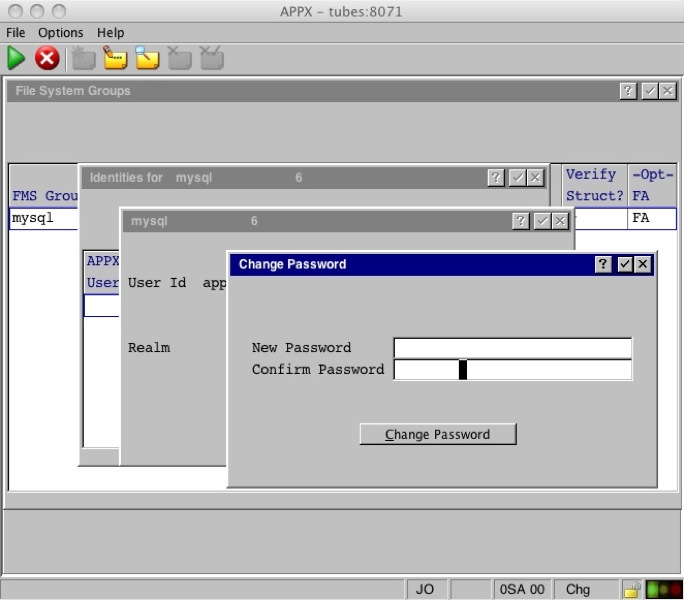 | ||||||||
| Changed: | ||||||||
| < < | PostgreSQL 8.1.9 | |||||||
| > > | PostgreSQL 8.1.11Quick installation steps for the APPX to PostgreSQL connection:
Detailed installation example for the APPX to PostgreSQL connection:Here are the steps I used to make connection with APPX 4.3.0 and PostgreSQL 8.1.11 with both installed on the same Red Hat Enterprise 5.1, 32 bit server. The PostgreSQL database and UnixODBC will be provided by Red Hat. UnixODBC will also be provided by Red Hat.Install PostgreSQL, PostgreSQL-Server, PostgreSQL-libs, PostgreSQL-ODBC and UnixODBC | |||||||
IBM DB/2Microsoft SQL-ServerSQL Server 2000 | ||||||||
View topic | History: r25 < r24 < r23 < r22 | More topic actions...
Ideas, requests, problems regarding TWiki? Send feedback