
Difference: DatabaseInterfaceUpgrades (10 vs. 11)
Revision 112008-06-11 - JoeOrtagus
| Line: 1 to 1 | ||||||||
|---|---|---|---|---|---|---|---|---|
Database Interface UpgradesCompatibility with newer versions of popular databases is among the many features of APPX 4.3. | ||||||||
| Line: 8 to 8 | ||||||||
| ||||||||
| Changed: | ||||||||
| < < | Quick installation steps: | |||||||
| > > | APPX to Oracle quick installation steps: | |||||||
| ||||||||
| Changed: | ||||||||
| < < | Detailed installation example: | |||||||
| > > | APPX to Oracle detailed installation example: | |||||||
| Here are the steps I used to make connection with APPX 4.3.0 and Oracle 10gR2 with both installed on the same Red Hat Enterprise 5.1, 32 bit server. | ||||||||
| Line: 284 to 284 | ||||||||
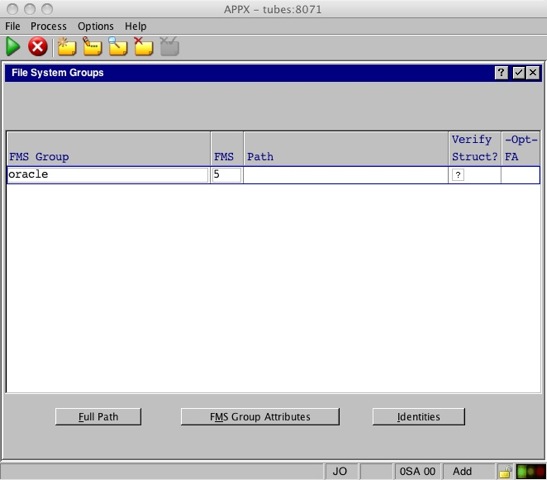 | ||||||||
| Changed: | ||||||||
| < < |
| |||||||
| > > |
| |||||||
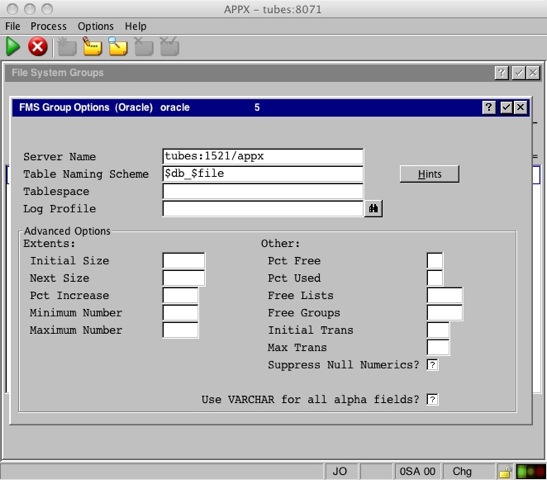
| ||||||||
| Line: 298 to 298 | ||||||||
ODBCMySQL 5.0.22 | ||||||||
| Changed: | ||||||||
| < < | Quick installation steps: | |||||||
| > > | Quick installation steps of the APPX to MySQL connection: | |||||||
| Added: | ||||||||
| > > |
| |||||||
| ||||||||
| Changed: | ||||||||
| < < |
| |||||||
| > > |
| |||||||
| ||||||||
| Changed: | ||||||||
| < < | Detailed installation example: | |||||||
| > > | Detailed installation example of the APPX to MySQL connection: | |||||||
| Changed: | ||||||||
| < < | Here are the steps I used to make connection with APPX 4.3.0 and Oracle 10gR2 with both installed on the same Red Hat Enterprise 5.1, 32 bit server. | |||||||
| > > | Here are the steps I used to make connection with APPX 4.3.0 and MySQL 5.0.22 with both installed on the same Red Hat Enterprise 5.1, 32 bit server. The MySQL and UnixODBC will be provided by Red Hat, and the mysql-connector-odbc will be provided by MySQL. Red Hat's Yum repositories do contain mysql-connector-odbc, but at the time of this test, it was 3.51.12 (too old). For this connection we need 3.51.22 or newer. We'll get this component from the MySQL.com website.
Download mysql-connector-odbc from MySQL.com website.You should go to MySQL.com's ODBC Connector download site and get the mysql-connector-odbc in the format that is right for your platform. My test server is Red Hat 5.1 32 bit, so I'll download the RPM format for x86 Red Hat.[root@tubes ~]# cd /usr/local/src [root@tubes src]# mkdir mysql-connector-odbc.from.mysql.com [root@tubes src]# cd mysql-connector-odbc.from.mysql.com/ [root@tubes mysql-connector-odbc.from.mysql.com]# wget http://mirror.trouble-free.net/mysql_mirror/Downloads/Connector-ODBC/3.51/mysql-connector-odbc-3.51.25-0.i386.rpm Resolving mirror.trouble-free.net... 66.45.230.130 Connecting to mirror.trouble-free.net|66.45.230.130|:80... connected. 15:35:31 (158 KB/s) - `mysql-connector-odbc-3.51.25-0.i386.rpm' saved [1862076/1862076] Install MySQL, MySQL-Server, and UnixODBCWe will now install MySQL 5.0.22 (MySQL client programs and shared libraries.), MySQL-Server 5.0.22-2.2 (The MySQL server and related files.) and UnixODBC 2.2.11-7.1 (includes low-level drivers for MySQL, PostgreSQL, and local files.)[root@tubes mysql-connector-odbc.from.mysql.com]# yum install mysql mysql-server unixODBC Loading "installonlyn" plugin Setting up Install Process Setting up repositories Reading repository metadata in from local files Parsing package install arguments Resolving Dependencies --> Populating transaction set with selected packages. Please wait. ---> Package mysql.i386 0:5.0.22-2.2.el5_1.1 set to be updated ---> Downloading header for mysql-server to pack into transaction set. mysql-server-5.0.22-2.2.e 100% |=========================| 33 kB 00:00 ---> Package mysql-server.i386 0:5.0.22-2.2.el5_1.1 set to be updated ---> Downloading header for unixODBC to pack into transaction set. unixODBC-2.2.11-7.1.i386. 100% |=========================| 28 kB 00:00 ---> Package unixODBC.i386 0:2.2.11-7.1 set to be updated --> Running transaction check --> Processing Dependency: perl-DBD-MySQL for package: mysql-server --> Restarting Dependency Resolution with new changes. --> Populating transaction set with selected packages. Please wait. ---> Downloading header for perl-DBD-MySQL to pack into transaction set. perl-DBD-MySQL-3.0007-1.f 100% |=========================| 8.3 kB 00:00 ---> Package perl-DBD-MySQL.i386 0:3.0007-1.fc6 set to be updated --> Running transaction check Dependencies Resolved ============================================================================= Package Arch Version Repository Size ============================================================================= Installing: mysql i386 5.0.22-2.2.el5_1.1 updates 3.0 M mysql-server i386 5.0.22-2.2.el5_1.1 updates 10 M unixODBC i386 2.2.11-7.1 base 832 k Installing for dependencies: perl-DBD-MySQL i386 3.0007-1.fc6 base 147 k Transaction Summary ============================================================================= Install 4 Package(s) Update 0 Package(s) Remove 0 Package(s) Total download size: 14 M Is this ok [y/N]: y Downloading Packages: (1/3): perl-DBD-MySQL-3.0 100% |=========================| 147 kB 00:01 (2/3): mysql-server-5.0.2 100% |=========================| 10 MB 01:20 (3/3): unixODBC-2.2.11-7. 100% |=========================| 832 kB 00:05 Running Transaction Test Finished Transaction Test Transaction Test Succeeded Running Transaction Installing: mysql ######################### [1/4] Installing: perl-DBD-MySQL ######################### [2/4] Installing: mysql-server ######################### [3/4] Installing: unixODBC ######################### [4/4] Installed: mysql.i386 0:5.0.22-2.2.el5_1.1 mysql-server.i386 0:5.0.22-2.2.el5_1.1 unixODBC.i386 0:2.2.11-7.1 Dependency Installed: perl-DBD-MySQL.i386 0:3.0007-1.fc6 Complete! [root@tubes mysql-connector-odbc.from.mysql.com]# Install mysql-connector-odbc version 3.51.22 or newer.We need to install mysql-connector-odbc version 3.51.22 or newer. We already downloaded it in an earlier step.[root@tubes mysql-connector-odbc.from.mysql.com]# rpm -ivh mysql-connector-odbc-3.51.25-0.i386.rpm error: Failed dependencies: libltdl.so.3 is needed by mysql-connector-odbc-3.51.25-0.i386As you can see, my server is missing libltdl.so.3. That file is found in the libtool-ltdl package. Let's install it now. [root@tubes mysql-connector-odbc.from.mysql.com]# yum install libtool-ltdl Loading "installonlyn" plugin Setting up Install Process Setting up repositories Reading repository metadata in from local files Parsing package install arguments Resolving Dependencies --> Populating transaction set with selected packages. Please wait. ---> Downloading header for libtool-ltdl to pack into transaction set. libtool-ltdl-1.5.22-6.1.i 100% |=========================| 15 kB 00:00 ---> Package libtool-ltdl.i386 0:1.5.22-6.1 set to be updated --> Running transaction check Dependencies Resolved ============================================================================= Package Arch Version Repository Size ============================================================================= Installing: libtool-ltdl i386 1.5.22-6.1 base 37 k Transaction Summary ============================================================================= Install 1 Package(s) Update 0 Package(s) Remove 0 Package(s) Total download size: 37 k Is this ok [y/N]: y Downloading Packages: (1/1): libtool-ltdl-1.5.2 100% |=========================| 37 kB 00:00 Running Transaction Test Finished Transaction Test Transaction Test Succeeded Running Transaction Installing: libtool-ltdl ######################### [1/1] Installed: libtool-ltdl.i386 0:1.5.22-6.1 Complete! [root@tubes mysql-connector-odbc.from.mysql.com]#Success! Now let's resume our installation of mysql-connector-odbc. [root@tubes mysql-connector-odbc.from.mysql.com]# rpm -ivh mysql-connector-odbc-3.51.25-0.i386.rpm Preparing... ########################################### [100%] 1:mysql-connector-odbc ########################################### [100%] [myodbc3i.c][589][INFO] Driver registered. Usage count is 1. Location "/etc" [root@tubes mysql-connector-odbc.from.mysql.com]# Create MySQL database and database user.If you don't already have a MySQL database created along with a MySQL database user, you need to create one. Our example will use a database named appx. The MySQL user name will be appx, which is a preexisting OS user. Substitute your own values for database name and database/OS user.[root@tubes mysql-connector-odbc.from.mysql.com]# mysql -uroot -p Enter password: Welcome to the MySQL monitor. Commands end with ; or \g. Your MySQL connection id is 3 to server version: 5.0.22 Type 'help;' or '\h' for help. Type '\c' to clear the buffer. mysql> create database appx; Query OK, 1 row affected (0.00 sec) mysql> grant all on appx.* to appx@localhost identified by "password"; Query OK, 0 rows affected (0.00 sec) mysql> flush privileges; Query OK, 0 rows affected (0.00 sec) mysql> quit Bye [root@tubes mysql-connector-odbc.from.mysql.com]# Configure /etc/odbc.iniWe need to build the odbc.ini file. The odbc.ini file content is driver specific (MySQL, PostgreSQL, FreeTDS, MiniSQL etc...). My file looks like this:[root@tubes tools]# [root@tubes tools]# cat /etc/odbc.ini [mysql] Driver = mysql Database = appx Description = mysql odbc connection for appx Pwd = password Port = 3306 Server = localhost UID = appx [root@tubes tools]#The Driver field is referenced in the APPX FMS settings, and in the odbcinst.ini file. The Database field is the name of the database that you want APPX to store data in. This database was created in an earlier step. The Description is informational only. The Pwd field contains the password for the MySQL user. Port is the port that MySQL is configured to listen on. The default is 3306. If it is something else, it would be listed in /etc/my.cnf. Server is the servername containing the MySQL instance we are connecting to. UID is the DSN's user account to connect to MySQL. Configure /etc/odbcinst.iniVerify DSNs are working.We will use the isql command to make a connection to our DSN named mysql.[root@tubes mysql-connector-odbc.from.mysql.com]# isql -v mysql +---------------------------------------+ | Connected! | | | | sql-statement | | help [tablename] | | quit | | | +---------------------------------------+ SQL> show databases; +-----------------------------------------------------------------+ | Database | +-----------------------------------------------------------------+ | information_schema | | appx | | test | +-----------------------------------------------------------------+ SQLRowCount returns 3 3 rows fetched SQL> quit [root@tubes mysql-connector-odbc.from.mysql.com]# Set the APPX_ODBC_LIB environment variableConfigure APPX FMS parameters. | |||||||
PostgreSQL 8.1.9IBM DB/2Microsoft SQL-Server | ||||||||
View topic | History: r25 < r24 < r23 < r22 | More topic actions...
Ideas, requests, problems regarding TWiki? Send feedback