
Difference: APPX61ODBCInstallationInstructions (59 vs. 60)
Revision 602021-06-09 - BrianRyan
| Line: 1 to 1 | ||||||||
|---|---|---|---|---|---|---|---|---|
APPX ODBC Installations Instructions_This page provides instructions for installing APPX ODBC 6.1 | ||||||||
| Changed: | ||||||||
| < < | ||||||||
| > > | ||||||||
OverviewAPPX ODBC is used by APPX customers to gain access to APPX data from external products, such as Crystal Reports or Excel. Installation of APPX ODBC 6.1 is accomplished by simply following the steps outlined below. APPX ODBC 6.1 is a Windows only product for now. | ||||||||
| Line: 180 to 180 | ||||||||
TroubleshootingTroubleshooting AppxODBC ServerTroubleshooting AppxODBC Driver/ASQL | ||||||||
| Changed: | ||||||||
| < < | Missing $APPXPATH\0SA\Struct\SYSDIR.dat | |||||||
| > > | Appx ODBC Gateway Service stopped or blocked by firewall. | |||||||
| Changed: | ||||||||
| < < | If you receive an error like below when you connect to a local instance of APPX via ASQL, you may be missing the 0SA\Struct\SYSDIR.dat file. You can create this file by selecting System Administration > System Setup > System Administration File Management > Create Files. Then restart ASQL and attempt to connect to APPX again. | |||||||
| > > | ||||||||
| Changed: | ||||||||
| < < | 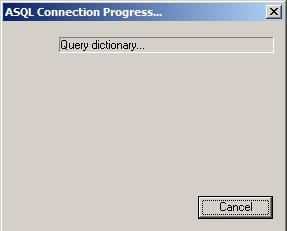 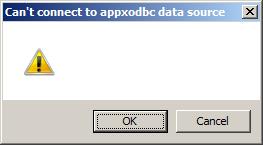 | |||||||
| > > | ASQL.exe failure to connect to the APPX ODBC gateway server (aka appxODBC Server) on TCP port 1992. | |||||||
| Changed: | ||||||||
| < < | The images above can occur when 0SA\Struct\SYSDIR.dat file is missing. This error will occur at the beginning of the connection attempt from ASQL to APPX.
This error can also occur if you specify a Database on the ASQL login screen. This is a bug, until it is fixed, just leave the database blank. You can specify an Application.
Appx ODBC Gateway Service stopped or blocked by firewall.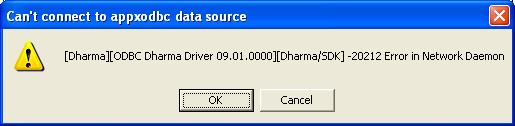 ASQL.exe failure to connect to the APPX ODBC gateway server (aka appxODBC Server) on TCP port 1990.
ASQL.exe failure to connect to the APPX ODBC gateway server (aka appxODBC Server) on TCP port 1990.
 WinSQL failure to connect to the APPX ODBC gateway server (aka appxODBC Server) on TCP port 1990.
If you receive the either of the two above errors, verify that the appxODBC Server's service named "Appx ODBC Data Gateway Service 05.02.0000" is started. Also make sure the TCP port 1990 is not blocked between the Appx ODBC client and Appx ODBC server.
WinSQL failure to connect to the APPX ODBC gateway server (aka appxODBC Server) on TCP port 1990.
If you receive the either of the two above errors, verify that the appxODBC Server's service named "Appx ODBC Data Gateway Service 05.02.0000" is started. Also make sure the TCP port 1990 is not blocked between the Appx ODBC client and Appx ODBC server.
Installing on Windows 64 bitAppxODBC is a 32 bit product. The Windows ODBC System DSN it creates is 32 bit not 64 bit. To view and manage 32 bit DSNs on a 64 bit version of Windows, you must specify the 32 bit version of odbcad32.exe. For 64 bit Windows, to manage 32 bit DSNs like AppxODBC, use \Windows\SysWOW64\odbcad32.exe and not the 64 bit version with the same name found at \Windows\system32\odbcad32.exe. If you are working on a 32 bit version, this does not apply to you, just run the odbcad32.exe found in your Administrative tools (which is mapped to \Windows\system32\odbcad32.exe.)Manuals | |||||||
| > > | If you receive the above error, verify that the appxODBC Server's service named "Appx ODBC Data Gateway Service" is started. Also make sure the TCP port 1992 is not blocked between the Appx ODBC client and Appx ODBC server.
Manuals | |||||||
| The Dharma Interface Manual explains how our ODBC interface works and details supported SQL statements and syntax. | ||||||||
| Changed: | ||||||||
| < < |
Linux and Unix | |||||||
| > > | Windows, Linux and Unix | |||||||
Known Issues | ||||||||
| Deleted: | ||||||||
| < < |
| |||||||
| Deleted: | ||||||||
| < < | ||||||||
Comments:Read what other users have said about this page or add your own comments. | ||||||||
| Line: 219 to 198 | ||||||||
| Read what other users have said about this page or add your own comments. | ||||||||
| Changed: | ||||||||
| < < | ||||||||
| > > | ||||||||
| -- BrianRyan - 2021-06-07 | ||||||||
| Line: 299 to 278 | ||||||||
| ||||||||
| Added: | ||||||||
| > > |
| |||||||
View topic | History: r60 < r59 < r58 < r57 | More topic actions...
Ideas, requests, problems regarding TWiki? Send feedback