
Difference: APPX61ODBCInstallationInstructions (56 vs. 57)
Revision 572021-06-08 - BrianRyan
| Line: 1 to 1 | |||||||||||||
|---|---|---|---|---|---|---|---|---|---|---|---|---|---|
APPX ODBC Installations Instructions | |||||||||||||
| Line: 94 to 94 | |||||||||||||
|
With AppxODBC 6.1.0 we've seperated the ODBC driver from the data importer. You may wish to put the APPX Server, AppxODBC server and AppxODBC driver and ASQL all on one machine. Then put just the AppxODBCdriver on each client's desktop that needs to access APPX from an application such as Microsoft Excel. If the AppxODBC user is an APPX developer, it might be desirable to have the AppxODBC driver and ASQL importer on the same desktop as the ODBC client client application (Excel, Crystal Reports, etc...). For this example I am keeping all AppxODBC components on a single machine, with the APPX Server on a separate machine. Your configuration could demand each component be installed on a separate machine. I'm going to execute the AppxODBCdriver +ASQL_windows-64.exe to begin the installation of the driver and ASQL importer. | |||||||||||||
| Changed: | |||||||||||||
| < < |  | ||||||||||||
| > > | 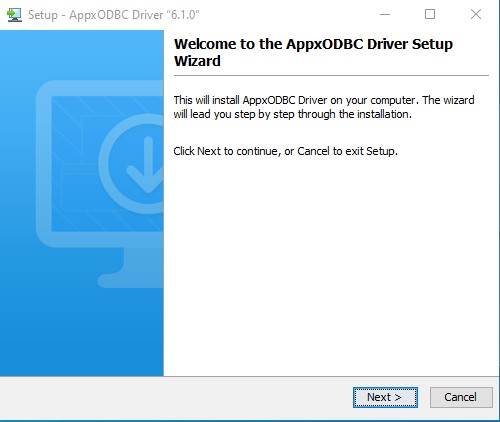 | ||||||||||||
| Click Next when the AppxODBC driver/ASQL installation welcome screen is presented to you. | |||||||||||||
| Changed: | |||||||||||||
| < < | 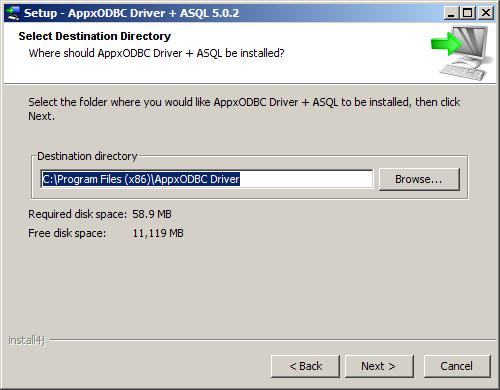 | ||||||||||||
| > > | 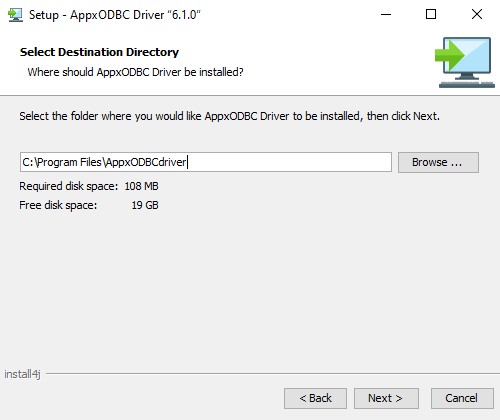 | ||||||||||||
| ASQL data is created by the user at runtime. You should install AppxODBC in a directory that the user has write access to. A good choice is C:\Appx\AppxODBC Driver\. This will prevent write access problems for OS configurations that prevent users writting to C:\Program Files\ or C:\Program Files (x86)\ directories. | |||||||||||||
| Changed: | |||||||||||||
| < < | 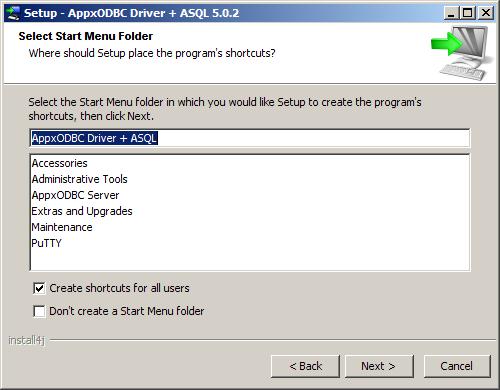 | ||||||||||||
| > > | 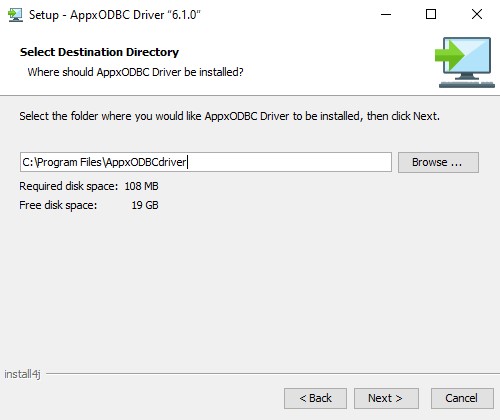 | ||||||||||||
| Accept the default name for the Windows Start Menu program group for AppxODBC driver. | |||||||||||||
| Changed: | |||||||||||||
| < < | 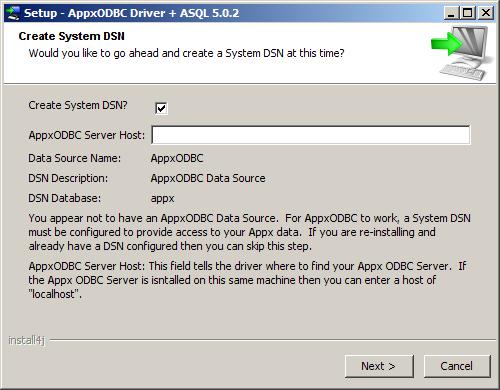 | ||||||||||||
| > > | 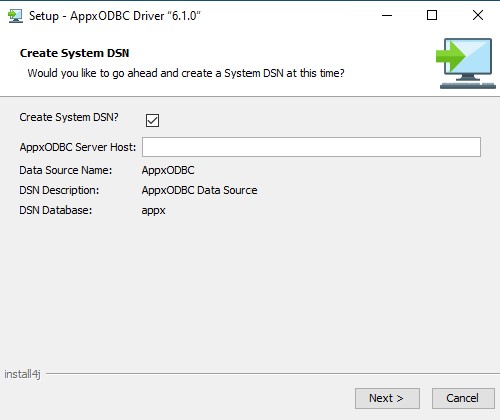 | ||||||||||||
| AppxODBC driver needs to know the location of the AppxODBC server. | |||||||||||||
| Changed: | |||||||||||||
| < < | 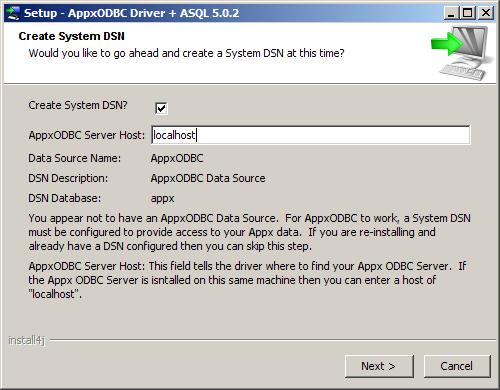 | ||||||||||||
| > > | 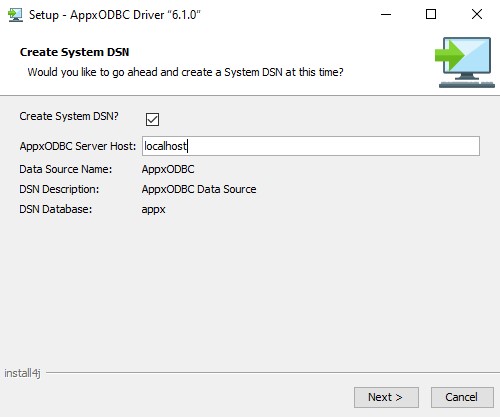 | ||||||||||||
| In the image above, I'm specifying localhost because my AppxODBC server is the same machine as the AppxODBC driver/ASQL machine. You should enter the DNS resolvable name or IP address of the server you install appxODBC server and then click Next. | |||||||||||||
| Changed: | |||||||||||||
| < < | 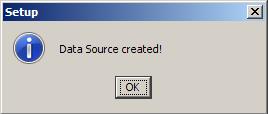 The installer should report that the AppxODBC data source has been created. Click OK.
The installer should report that the AppxODBC data source has been created. Click OK.
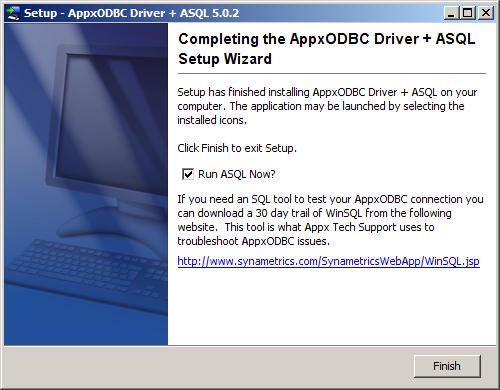 | ||||||||||||
| > > | 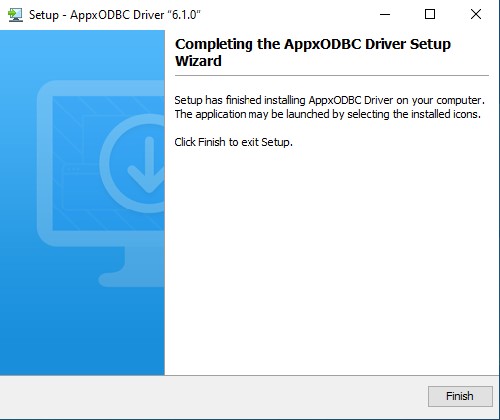 | ||||||||||||
| You have completed the installation of AppxODBC driver and ASQL components. You should now run ASQL to begin the data structure import. | |||||||||||||
| Line: 290 to 286 | |||||||||||||
| |||||||||||||
| Added: | |||||||||||||
| > > |
| ||||||||||||
View topic | History: r60 < r59 < r58 < r57 | More topic actions...
Ideas, requests, problems regarding TWiki? Send feedback