
Difference: APPX61ODBCInstallationInstructions (36 vs. 37)
Revision 372010-07-06 - JoeOrtagus
| Line: 1 to 1 | ||||||||
|---|---|---|---|---|---|---|---|---|
APPX ODBC Installations Instructions | ||||||||
| Line: 182 to 182 | ||||||||
The value you use in the first field in the image above, Data Source Name, will be referenced by the ASQL data importer when you are prompted for the Data Source Name. The second field, Description, is just for reference. The third field, Host, should be a DNS name that is resolvable, or an IP address to the appxODBC Server. The last field we will fill in is the Database field. This field is the name of the database on the appxODBC server that we wish to connect to. Each database will have a databasename.dbs directory in the C:\Program Files\AppxODBC Server\ directory.
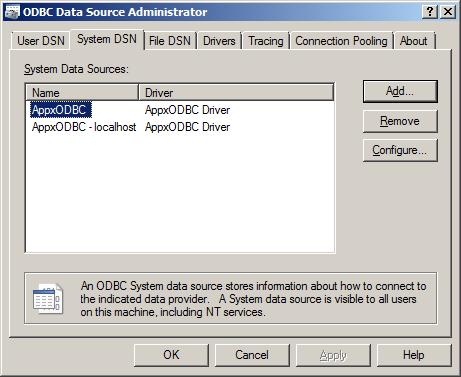 | ||||||||
| Added: | ||||||||
| > > | Your newly created appxODBC System DSN is now ready for the schema importer ASQL.exe. | |||||||
TroubleshootingTroubleshooting AppxODBC ServerTroubleshooting AppxODBC Driver/ASQL | ||||||||
View topic | History: r60 < r59 < r58 < r57 | More topic actions...
Ideas, requests, problems regarding TWiki? Send feedback