
Difference: APPX600WindowsNewInstallation (3 vs. 4)
Revision 42018-02-23 - JeanNeron
| Line: 1 to 1 | ||||||||
|---|---|---|---|---|---|---|---|---|
| Changed: | ||||||||
| < < |
| |||||||
| > > |
| |||||||
APPX 6.0.0 - Windows - New Installation | ||||||||
| Line: 49 to 49 | ||||||||
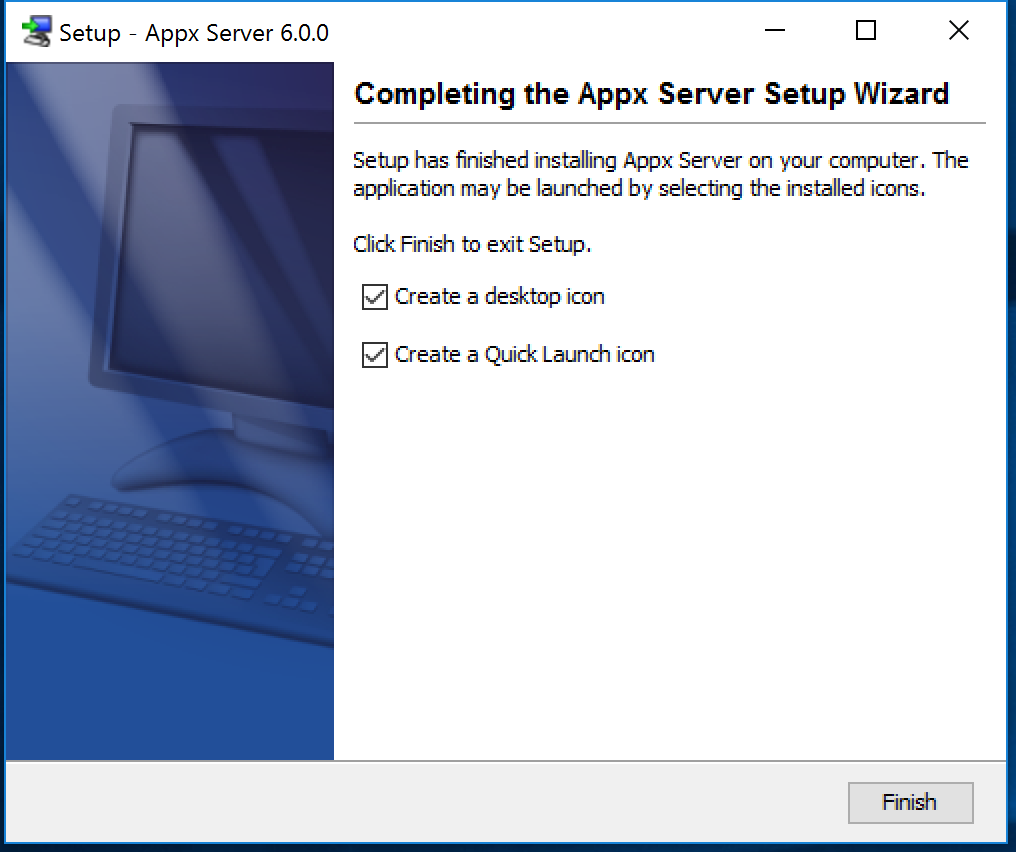 | ||||||||
| Changed: | ||||||||
| < < | #CharInstaller | |||||||
| > > | ||||||||
Character Mode InstallationIf you are running Windows Core Server, you can run the Appx installer in character mode by appending "-c" to the command line. After a few moments, the Appx Setup Wizard should display the Welcome message. Press Enter to continue the installation. | ||||||||
| Line: 123 to 123 | ||||||||
| This will start a Login Manager service on port 8060. Install the APPX Desktop Client on another workstation, and use the Remote tab to log on to this server, then complete the installation by completing the configuration. Note that as part of completing the installation, you will be asked to install the Login Manager again. You can use the same port number again, it will not affect the installation process. | ||||||||
| Added: | ||||||||
| > > | When you have completed the configuration, return to the Installation page and continue with installing the APPX Desktop Client. | |||||||
Comments | ||||||||
| Line: 138 to 140 | ||||||||
| ||||||||
| Added: | ||||||||
| > > |
| |||||||
View topic | History: r5 < r4 < r3 < r2 | More topic actions...
Ideas, requests, problems regarding TWiki? Send feedback