
Difference: APPX500ToOracleOnWindows (29 vs. 30)
Revision 302010-07-08 - JoeOrtagus
| Line: 1 to 1 | ||||||||
|---|---|---|---|---|---|---|---|---|
APPX 5 connectivity to Oracle on LinuxHow to configure APPX 5 to store data inside Oracle on Linux. | ||||||||
| Line: 116 to 116 | ||||||||
| ||||||||
| Added: | ||||||||
| > > | FMS Group Creation | |||||||
| After creating the FMS group, we will define an APPX DMO PROSPECT to make use of this FMS group, finally performing a CREATE FILE from within APPX to create the file in Oracle. These steps are documented in screen shots below. | ||||||||
| Line: 153 to 154 | ||||||||
| Fig. 6 | ||||||||
| Added: | ||||||||
| > > | Figure 6 shows the entry of the default identity password. This is the password for my Oracle user ID larry.
Define Data file to point to OracleWe're now finished with the creation of the FMS group. In the six screen shots above, you can see the creation of the FMS type 5 group named oracle10. We now are going to define APPX DMO PROSPECT to make use of this FMS group so that the data can be stored in Oracle. This will be documented in the following seven screen shots. | |||||||
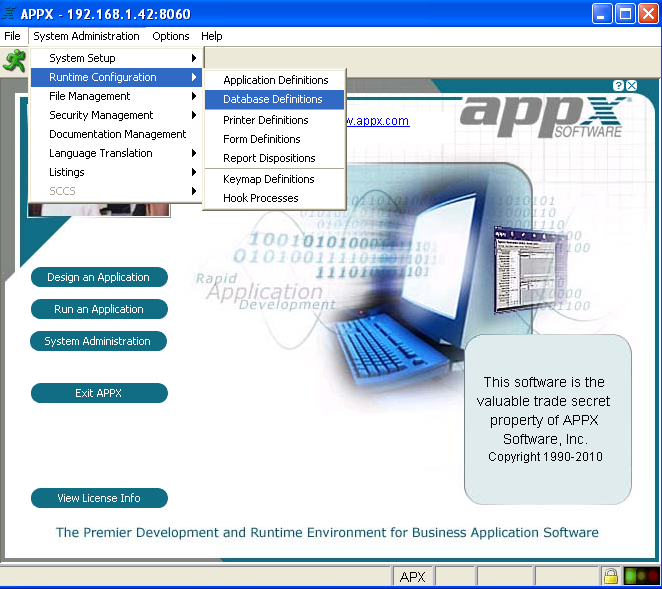 Fig. 7
Fig. 7 | ||||||||
View topic | History: r43 < r42 < r41 < r40 | More topic actions...
Ideas, requests, problems regarding TWiki? Send feedback