
Difference: APPX500ToOracleOnWindows (28 vs. 29)
Revision 292010-07-08 - JoeOrtagus
| Line: 1 to 1 | ||||||||
|---|---|---|---|---|---|---|---|---|
APPX 5 connectivity to Oracle on LinuxHow to configure APPX 5 to store data inside Oracle on Linux. | ||||||||
| Line: 131 to 129 | ||||||||
| Fig. 2 | ||||||||
| Changed: | ||||||||
| < < | Go into APPX ADD mode and create an FMS group with a meaningful name of a type 5 for your Oracle data. | |||||||
| > > | Go into APPX ADD mode and create an FMS group with a meaningful name of a type 5 for your Oracle data. | |||||||
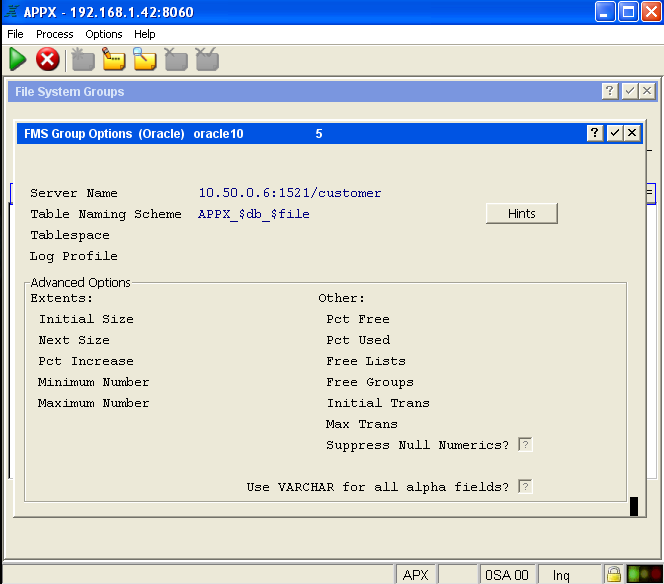 Fig. 3
Fig. 3 | ||||||||
| Changed: | ||||||||
| < < | Now you need to fill out at least Server Name and Table Naming Scheme. You can select the HINTS button to see other suggested formats for the Table Naming Scheme if you wish. | |||||||
| > > | Now you need to fill out at least Server Name and Table Naming Scheme. You can select the HINTS button to see other suggested formats for the Table Naming Scheme if you wish. | |||||||
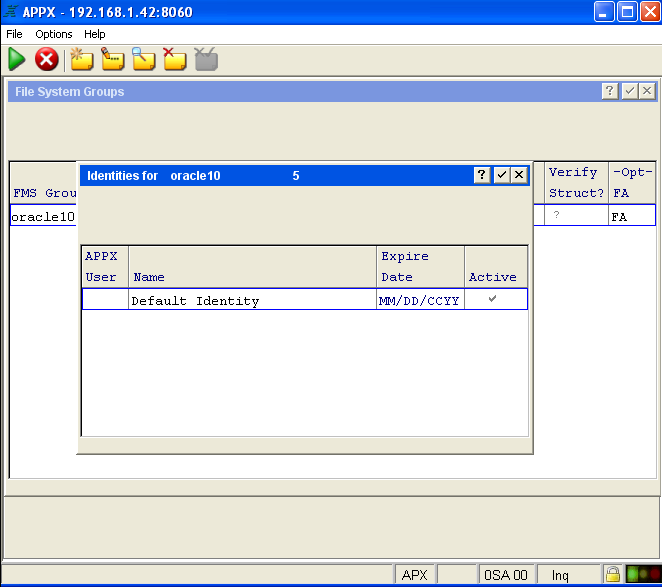 Fig. 4
Fig. 4 | ||||||||
| Added: | ||||||||
| > > | I'm going to create a default identity that all my APPX connections to Oracle will use that don't have a specific matching identity. | |||||||
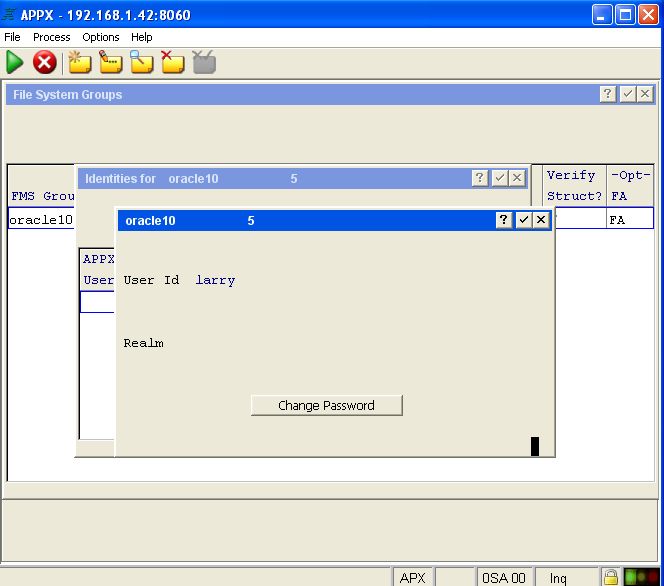 Fig. 5
Fig. 5 | ||||||||
| Added: | ||||||||
| > > | My default identity is Oracle user ID larry. Any APPX user without a specified Oracle Identity will connect to Oracle with this user ID. | |||||||
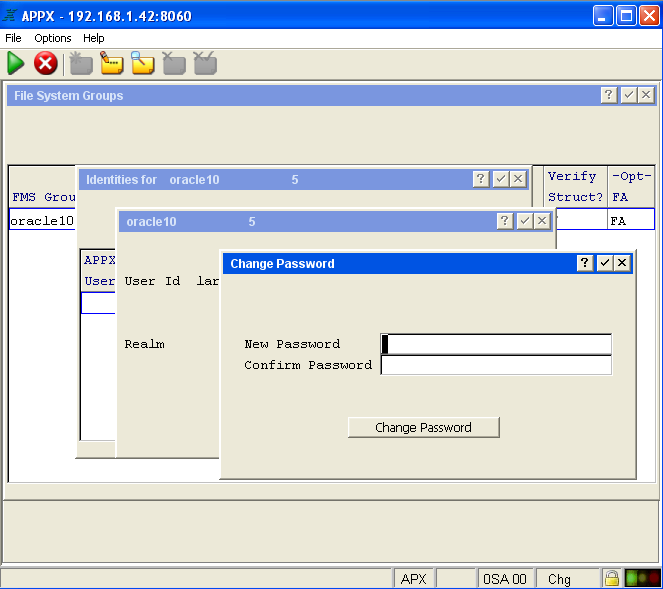 Fig. 6
Fig. 6 | ||||||||
View topic | History: r43 < r42 < r41 < r40 | More topic actions...
Ideas, requests, problems regarding TWiki? Send feedback