
Difference: APPX500NewInstallConfigAPPX (12 vs. 13)
Revision 132020-02-11 - JeanNeron
| Line: 1 to 1 | ||||||||
|---|---|---|---|---|---|---|---|---|
APPX 5 - New Installation - Configure APPX | ||||||||
| Line: 9 to 9 | ||||||||
| ||||||||
| Added: | ||||||||
| > > |
| |||||||
| ||||||||
| Line: 21 to 22 | ||||||||
| If you intend to enable the file I/O audit logging feature of APPX, you should configure the APPX Audit Manager Service by entering a Audit Manager Port number. The Audit Manager Port number is used by APPX to log file I/O audit information. If you are not going to use this feature of APPX, blank out the Audit Manager Port number. | ||||||||
| Added: | ||||||||
| > > | If you intend to Data API feature of APPX, you should configure the APPX Data API Service by entering a Data API Port number. If you are not going to use this feature of APPX, blank out the Data API Port number. | |||||||
| You may change these port numbers to be any other TCP/IP port numbers that are not already being used by your system but, as a matter of convention, you may want to use the numbers that are already filled in on this screen. After you have entered the appropriate port numbers, click on the "Start Services" button to create the services and start them. | ||||||||
| Changed: | ||||||||
| < < | If you do not want to configure either of the services, click on the Skip button. You can always configure the services at a later time. | |||||||
| > > | If you do not want to configure these services, click on the Skip button. You can always configure the services at a later time. | |||||||
| You can click on the Advanced button to review and edit additional options relating to configuring the APPX Login Manager Service. | ||||||||
| Changed: | ||||||||
| < < | 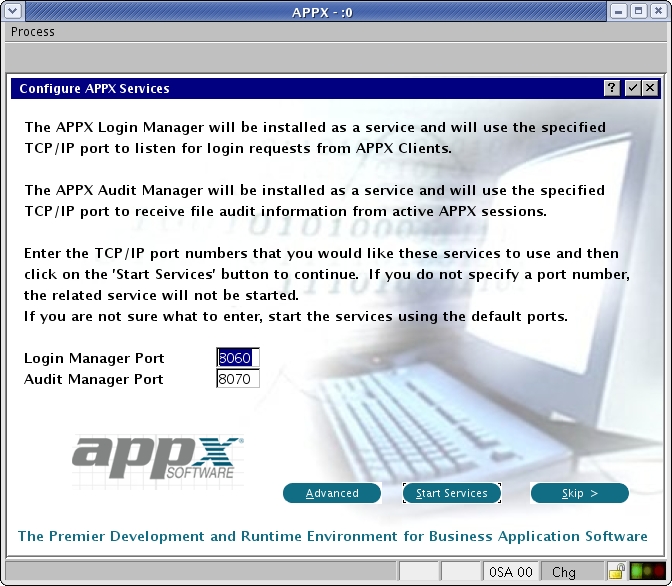 | |||||||
| > > | 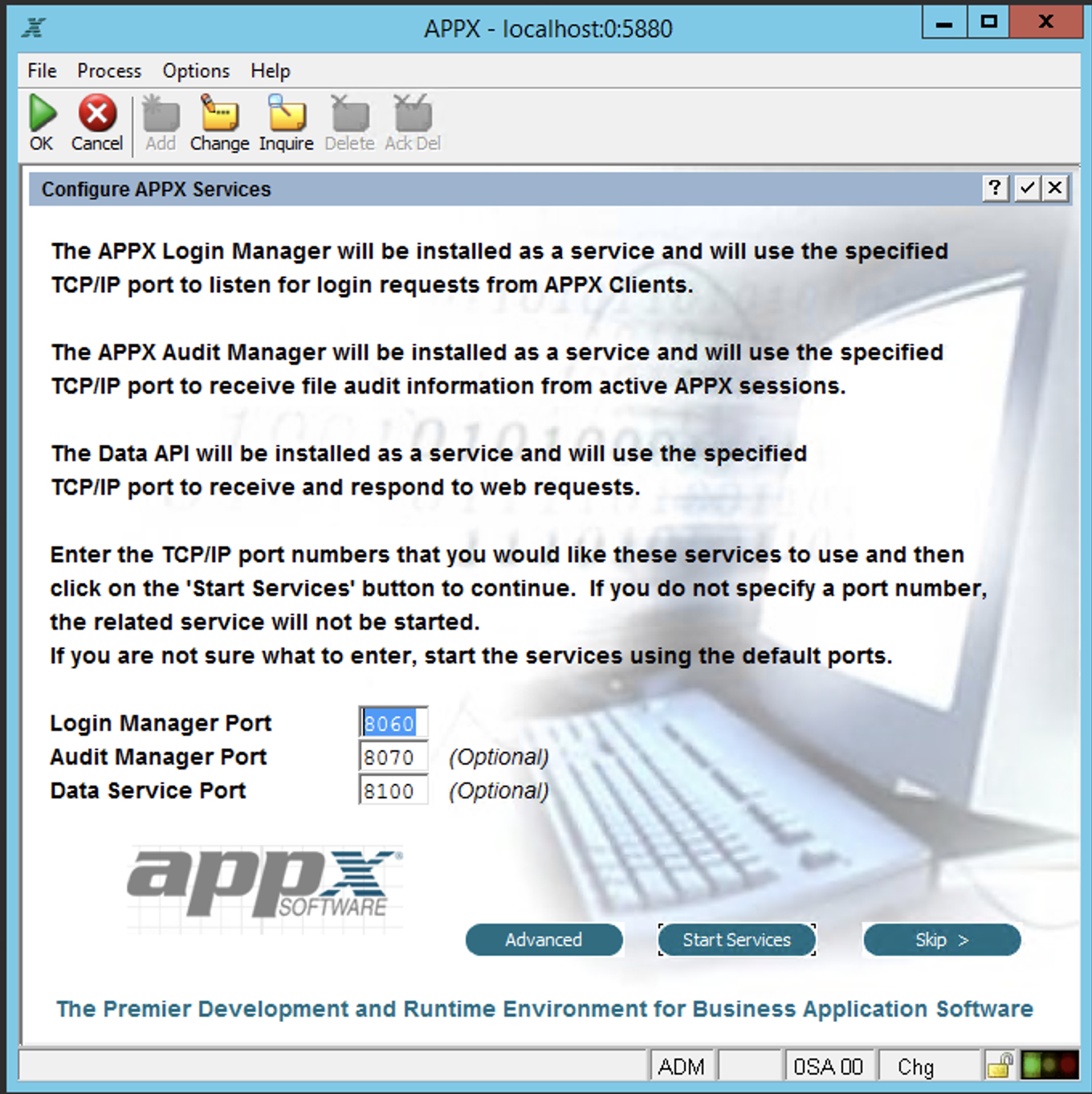 | |||||||
| The Advanced Settings screen allows you to specify the Authentication Method that is to be used by the APPX Login Manager service. If you choose HT authentication, you will also need to provide the full pathname of the HT password file. | ||||||||
| Line: 90 to 93 | ||||||||
|
| ||||||||
| Changed: | ||||||||
| < < | -- SteveFrizzell - 23 Oct 2008 | |||||||
| > > | -- JeanNeron - 2/11/20 | |||||||
| ||||||||
| Line: 103 to 106 | ||||||||
| ||||||||
| Added: | ||||||||
| > > |
| |||||||
View topic | History: r13 < r12 < r11 < r10 | More topic actions...
Ideas, requests, problems regarding TWiki? Send feedback