
Difference: 530DataExchange (6 vs. 7)
Revision 72013-10-02 - JeanNeron
| Line: 1 to 1 | ||||||||
|---|---|---|---|---|---|---|---|---|
Data Exchange Application | ||||||||
| Line: 31 to 31 | ||||||||
| When you run 0DX, you should see the following menu: | ||||||||
| Changed: | ||||||||
| < < | 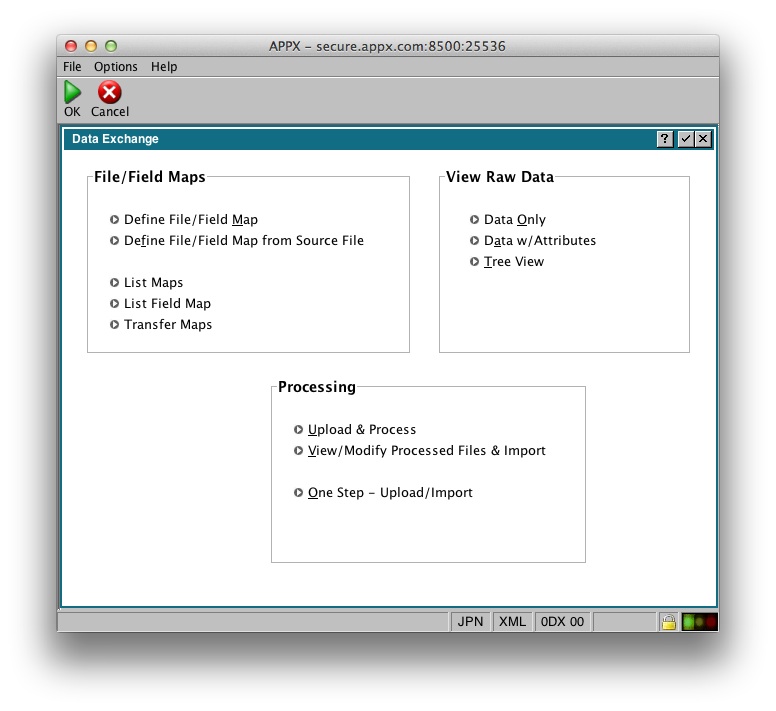 | |||||||
| > > | 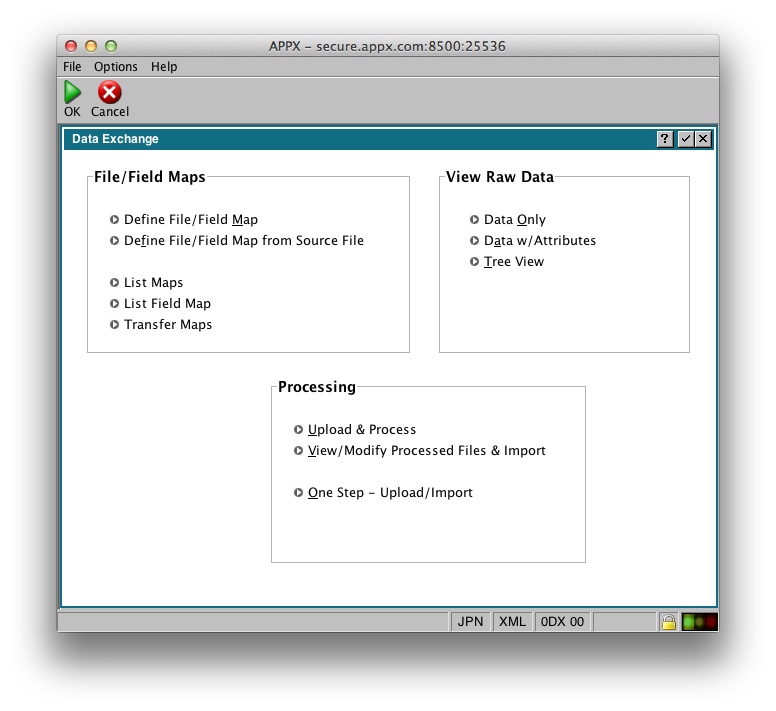 | |||||||
TutorialThe easiest way to understand how to use 0DX is to work through an example. In the DMO application, run the Job called EXPORT PROSPECTS/CONTACTS. On the disposition screen, make sure you choose a form with a page length of zero, otherwise the resulting XML file will not import completely. This will export the Prospect and Contact Data from DMO in a simple XML format and upload it to your desktop as PROSPECT.XML. We will use this file for the tutorial. | ||||||||
| Line: 58 to 58 | ||||||||
| -- JeanNeron - 2013-09-25 | ||||||||
| Changed: | ||||||||
| < < |
| |||||||
| > > |
| |||||||
| ||||||||
| Added: | ||||||||
| > > |
| |||||||
View topic | History: r11 < r10 < r9 < r8 | More topic actions...
Ideas, requests, problems regarding TWiki? Send feedback