
Difference: 520HTMLEditorWidget (2 vs. 3)
Revision 32013-02-05 - JeanNeron
| Line: 1 to 1 | ||||||||
|---|---|---|---|---|---|---|---|---|
HTML Editor Widget | ||||||||
| Line: 16 to 16 | ||||||||
At runtime, the user will be able to enter text as if they were using a mini word processor. The saved text can be displayed later using a HTML VIEWER control, if desired.
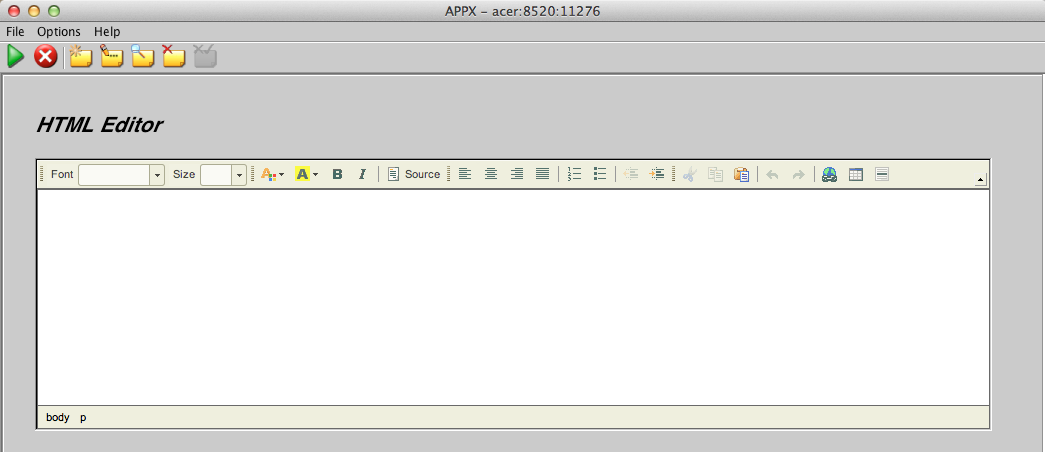 | ||||||||
| Added: | ||||||||
| > > |
Customizing the editorAppx uses the open source editor ckeditor for this widget. You can futher customize the capabilities of the editor (such as adding spell checking) by creating a custom configuration file. Refer to the documentation on the ckeditor website for creating a custom configuration file. Appx uses the 'compiled' format of the configuration file. Once you have created the file, place it in the Resource directory of your application and add a Resource for it. The resource state should be EDITOR CONFIG, location type should be Design File and the Location data should be the config file name (case sensitive on Linux/Unix systems). Finally, add the resource to the HTML editor widget. | |||||||
Comments:Read what other users have said about this page or add your own comments. | ||||||||
View topic | History: r4 < r3 < r2 < r1 | More topic actions...
Ideas, requests, problems regarding TWiki? Send feedback