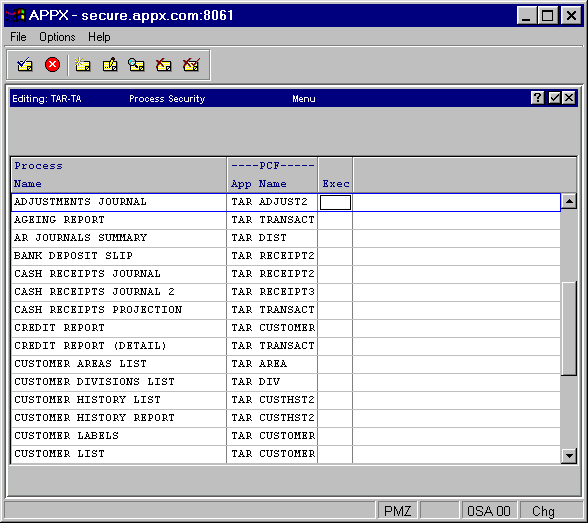
When you select an option other than Input from the Process Security Management overlay, a screen appears similar to the one shown in Figure 5-8 for output processes:
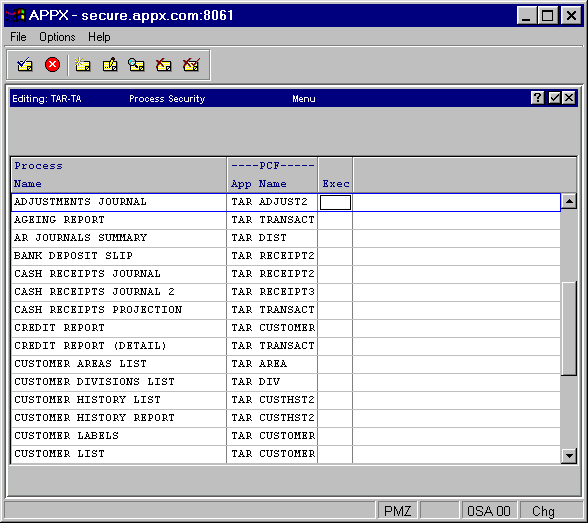
Figure 5-8. Process Security Definition Screen for Non-Input Processes
Once you have selected a process, the following field is available:
· Exec specifies the security code that must be included in a user's profile for the user to run this process. If blank, there are no restrictions.