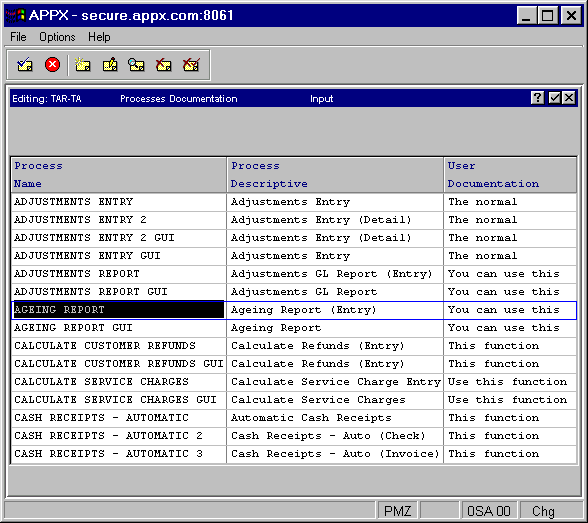
When you choose the option for the type of process you wish to document from the Process Documentation Management overlay, a Select Process Documentation screen appears similar to the one shown in Figure 4-9 below for input processes.
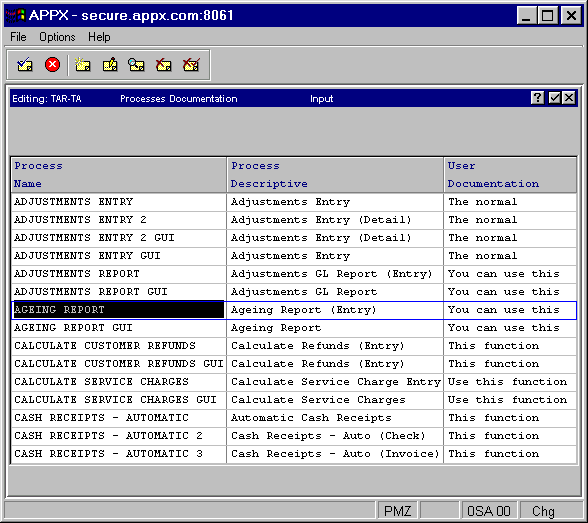
Figure 4-9. Select Process Documentation Screen (for Input Processes)
The Select Process Documentation screen presents a scrolling display of processes of the type you previously chose. Place your cursor on the specific process you wish to document and press Enter to access the Edit Process Documentation screen discussed in the next section.