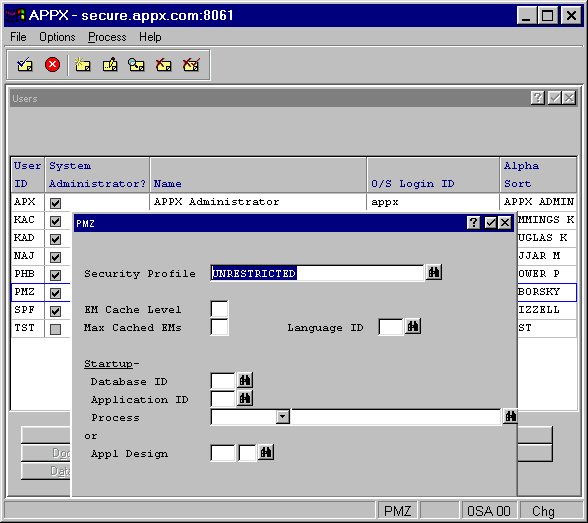
After pressing Enter from the Users File Maintenance screen, the Users File Maintenance overlay appears as shown in Figure 2-42 below.
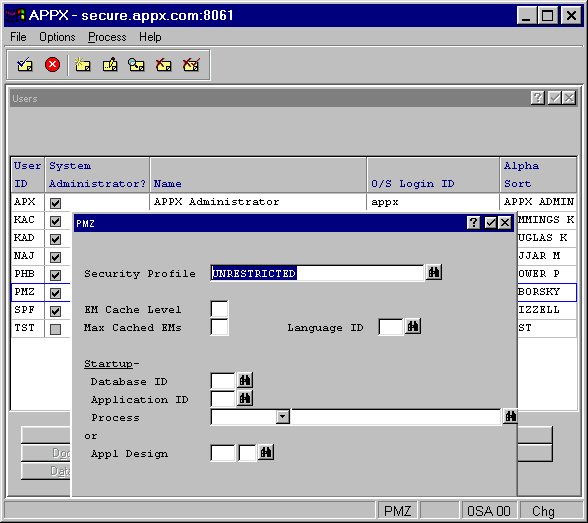
Figure 2-42. Users File Maintenance Overlay
This overlay allows you to enter additional information about the user as follows:
· Security Profile associates this user with one of the valid security profiles that you define using Security Profiles File Maintenance. If blank, the user has rights to all security codes.
· EM Cache Level is the user’s “automatic discard level” for executable modules (EMs). Any process with a priority that is less than or equal to this number is never cached. The cache level ensures that low-priority EMs do not waste space in memory. If this field is blank, APPX uses standard values.
· Max Cached EMs determines the maximum number of executable modules for inactive processes that can be retained in memory at the same time. When this limit is reached, APPX does not prohibit a new EM from entering the cache as long as its priority is greater than that of at least one EM already in the cache. The EM with the lowest priority is discarded. If this field is blank, APPX uses standard values.
· Language ID represents the language in which all applications should be presented to this user. Any Language ID entered here overrides any other Language ID designated at the system, application or database level. This field should be left blank if the Language Translation feature is not being used. Select the Scan icon for a list of available languages.
· Startup allows you to specify the initial process that automatically invokes when the user enters APPX:
· Database ID identifies the database in which the startup process will be invoked.
· Application ID identifies the application that contains the startup process.
· Process identifies the type and name of the process that will be invoked at startup.
· or
· Appl Design identifies the application and version that will be automatically defaulted when the designer enters Application Design.