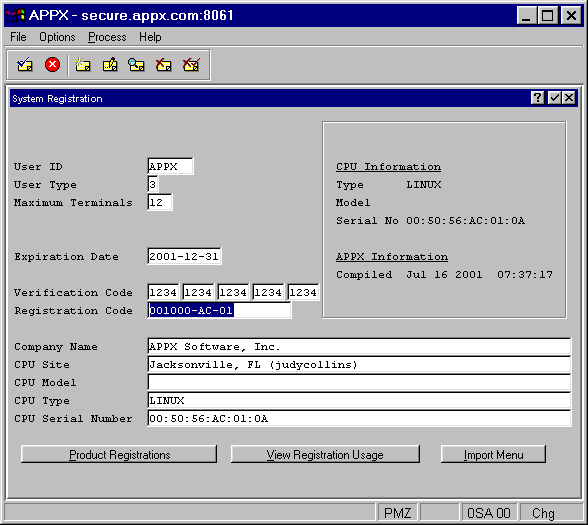
The purpose of the registration procedure is to prevent unauthorized use of the APPX utility and application products. In order to validate your system as an authorized site, the system administrator at each site must enter some predefined information into APPX using the System Registration screen shown in Figure 2-3 below. This screen is accessed by the System Registration option on the System Setup menu.
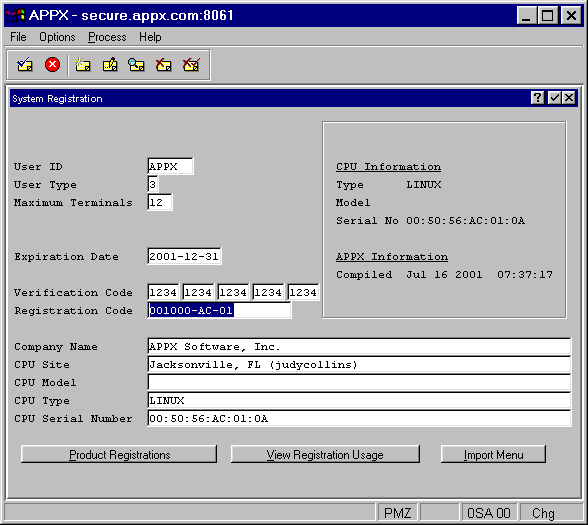
Figure 2-3. System Registration Screen
Entering Registration Information
In addition to the software media that contains the APPX utility, you should also receive a System Registration Document that contains information such as your company name and CPU site.
When you first run APPX after completing the installation procedures, the System Registration screen appears. This screen contains the exact same fields as the System Registration Document in the same sequence. You must enter the information from the document into the corresponding screen fields precisely as printed in the document, taking care to match upper and lowercase letters, including punctuation and embedded spaces if applicable. If you entered the information accurately, you will be able to access APPX. If the information is entered incorrectly, you will receive an error message directing you to review and correct the information. You cannot access APPX until the registration information is correctly entered.
Individual product registrations must also be entered. After entering the primary registration information, select the Product Registrations button at the bottom of the screen and enter the product registration information precisely as printed on your registration document. Press Enter after each entry then select End from the title bar to exit.
Registration usage can be viewed at any time by selecting the View Registration Usage button at the bottom of the screen. This shows users currently logged in and using APPX. Select End to exit.
Modifying Registration Information
You can select the Registration option to access the System Registration screen if you need to modify the system registration information, such as the CPU site or company name. You will always receive a new document specifying the modified information. Never enter or modify information unless you receive a new System Registration Document.