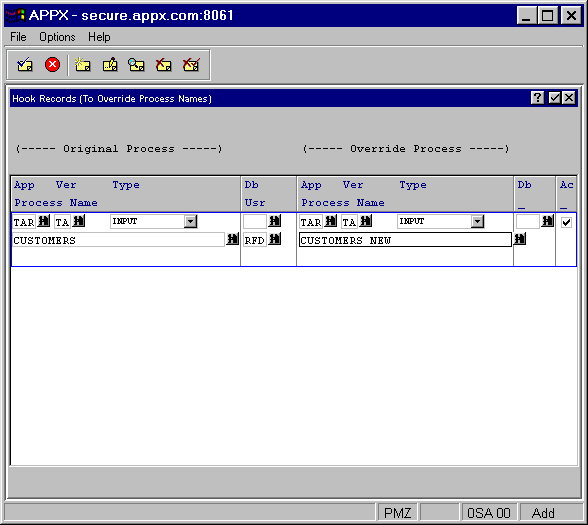
The Hook Records option on the System Setup menu permits specific process names to be overridden at run time. If a record exists in this file for a specific process, APPX will invoke the defined override process instead of the original process. This can be done globally for all databases and/or users (by leaving the Database and/or User ID fields blank) or for a specific database and/or user (by specifying a Database and/or User ID). Hook records can be deactivated without deletion by removing the check from the Active? checkbox. A sample hook record for overriding an input process is shown in Figure 2-10. In this example, any time user RFD selects an option that executes the input process Customers, the input process Customers New is executed instead. All other users will continue to run the process Customers when selected.
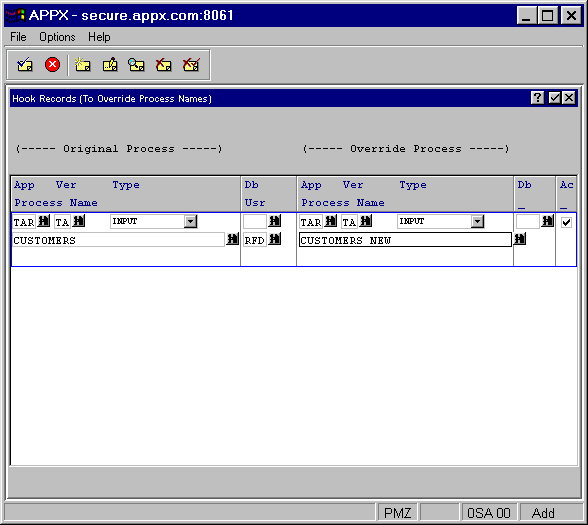
Figure 2-10. Sample Hook Record for Overriding Input Process