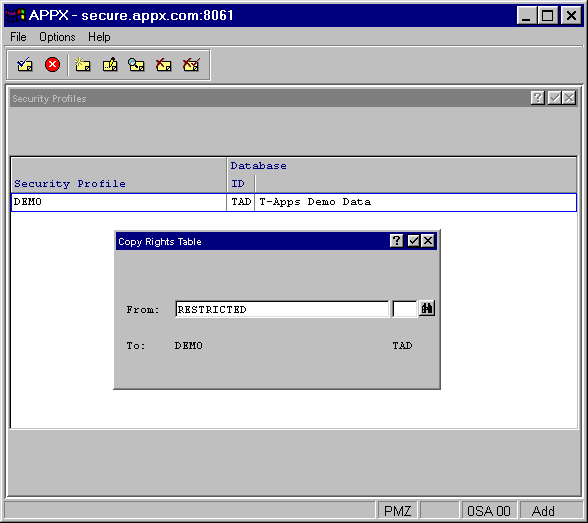
When you select the Copy option from the Security Profiles File Maintenance screen, the Copy Rights Table overlay shown in Figure 2-55 below appears. It provides for copying the security rights of another specified profile to the currently selected profile.
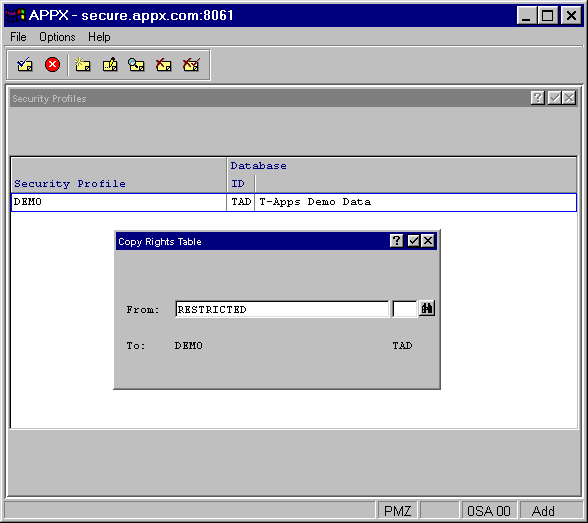
Figure 2-55. Copy Rights Table Overlay
This overlay contains the following field:
· From: Enter the name and database ID of the security profile whose rights you wish to copy to the current profile (specified in the To: fields)