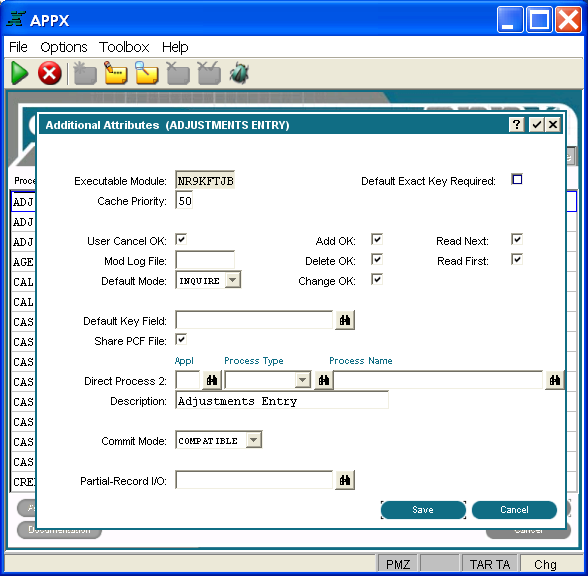
Input Process Additional Attributes Option
When you select the additional attributes option from the Input Processes screen, the Input Processes Additional Attributes overlay is displayed as shown in Figure 3-6-3 below. This overlay permits the definition of more properties affecting the operation of the input process.
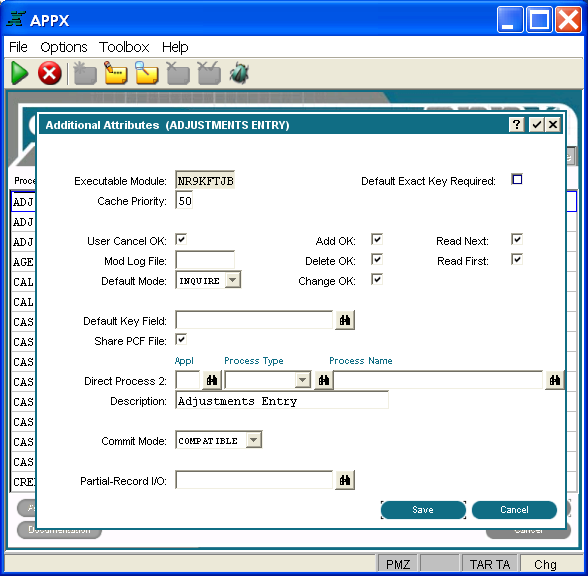
Figure 3-6-3. Input Processes Additional Attributes Overlay
The Additional Attributes overlay for Input processes contains the following fields:
Executable Module displays the name of the executable module (EM) that is automatically generated by APPX. APPX derives the file name from the date and time the currently selected process was added. The name consists of a unique string of eight alphanumeric characters and cannot be changed. If APPX finds it necessary to recreate the EM, the new EM retains the same file name. See Saving Executable Modules in Chapter 3-2 for more information.
Default Exact Key Required? contains either “yes” ![]() or “no”
or “no” ![]() and establishes the default value
for the Exact Key Required? option. This option controls whether
or not a user is required to enter a complete and exact key value to retrieve
a record. The designer may override this default value with statements.
If the field is set to “no”, users are allowed to enter partial key values.
APPX retrieves the record with the next highest key value if the entered
value is not on file. The default is "no".
and establishes the default value
for the Exact Key Required? option. This option controls whether
or not a user is required to enter a complete and exact key value to retrieve
a record. The designer may override this default value with statements.
If the field is set to “no”, users are allowed to enter partial key values.
APPX retrieves the record with the next highest key value if the entered
value is not on file. The default is "no".
Cache Priority, represented by two numeric characters, establishes the likelihood that the process will remain in memory after execution, relative to other processes that the user has also completed executing. A process with a cache priority of 99 is most likely to remain in memory. A process with a cache priority of 1 is least likely to remain in memory. A cache priority of 0 indicates that the process is never cached. The default is 50.
User
Cancel OK? contains either “yes” ![]() or “no”
or “no” ![]() and determines whether or not a user can press the cancel option key to stop the
execution of this process. The default is ‘yes”. You can conditionally
control the user’s ability to select the cancel
option with statements and the predefined field CANCEL OK. You can
toggle between “yes” and “no” by clicking on the checkbox.
and determines whether or not a user can press the cancel option key to stop the
execution of this process. The default is ‘yes”. You can conditionally
control the user’s ability to select the cancel
option with statements and the predefined field CANCEL OK. You can
toggle between “yes” and “no” by clicking on the checkbox.
Add OK? and Delete OK? and
Change OK? control whether or not a user can access this
process in add, delete and change modes. Each of these fields requires
“yes” ![]() or “no”
or “no” ![]() and the values can be toggled
by clicking the respective checkbox. The default is "yes".
and the values can be toggled
by clicking the respective checkbox. The default is "yes".
Read Next? controls whether the user
can retrieve the next record in the file by simply selecting enter.
If “no” ![]() , the user must identify the next record to
be retrieved. The default is “yes”.
, the user must identify the next record to
be retrieved. The default is “yes”.
Read First? controls whether the first record of the PCF
file is presented to the user upon entry into this process. “Yes”![]() indicates it will and “no”
indicates it will and “no” ![]() indicates it
will not.
indicates it
will not.
Mod Log File generates a modification log when this input
process is run when you enter up to eight alphanumeric characters for
the print file name. If ![]() , no modification log is printed.
A modification log lists all additions, deletions, and changes to the
process control file. During initial setup, a modification log is never
printed. During recovery processing, a modification log is always printed,
regardless of whether a Mod Log Print File name is specified or
not. If no name is specified, MODLOG
is used. The default is
, no modification log is printed.
A modification log lists all additions, deletions, and changes to the
process control file. During initial setup, a modification log is never
printed. During recovery processing, a modification log is always printed,
regardless of whether a Mod Log Print File name is specified or
not. If no name is specified, MODLOG
is used. The default is ![]() .
.
Default Mode determines the initial mode in which the process invokes. The Default Mode options are add, delete, inquire, change. The default is Change. If you want to override this specification, there are two methods. See Start of Process in Chapter 3-16: Using Event Points to explain how to override the default mode using statements. The other method would be to select “yes” in the Override Default Mode field on the Additional Attributes overlay when defining this process as an optional child from menu, input, or job processes.
Default Key Field designates the specific keypath that is initially presented to a user invoking this process. This specification is overridden by the default keypath that is defined for the child process invocation of the process, if applicable. The keypath may also be dynamically specified via ILF code. APPX determines the appropriate keypath at runtime. If no explicit specification of keypath is found, the primary key is used.
Share PCF File?
contains either “yes” ![]() or “no”
or “no” ![]() and determines
whether or not the file can be shared. If "no", the file is
opened for exclusive use. Note that care should be exercised in opening
a file for exclusive use to avoid unintended consequences. For instance,
if another process attempts to read this file while it is in exclusive
access, the read will not wait for the lock to be released. Instead, the
read will fail and act in accordance with the fail type specified in the
read statement. The default is "yes" but can be toggled to "no"
by clicking the checkbox.
and determines
whether or not the file can be shared. If "no", the file is
opened for exclusive use. Note that care should be exercised in opening
a file for exclusive use to avoid unintended consequences. For instance,
if another process attempts to read this file while it is in exclusive
access, the read will not wait for the lock to be released. Instead, the
read will fail and act in accordance with the fail type specified in the
read statement. The default is "yes" but can be toggled to "no"
by clicking the checkbox.
Direct Process 2 designates the Application ID, Process Type, and Process Name of the process to be executed when the application-specific Direct Process option is selected from this input process. The Application ID contains three alphanumeric characters; the Process Type contains ten alphanumeric characters, and the Process Name contains up to 30 alphanumeric characters. Refer to the User Manual for additional information on the use of Direct Process options.
Description is incorporated in the message that displays on the screen when the process is compiling. It is used to communicate with users since it provides a more descriptive and easily understood alternative to Process Name, which is the default if this field is left blank.
Commit Mode controls the commit mode for a process and can be selected from a drop-down list of available options. Commit Mode determines those points in time when APPX will commit changes made to the tables stored within an RDBMS. It is only applicable in conjunction with an RDBMS; it has no effect with APPXIO. Also, not all File Managers support this feature. Although initially set here for the process, it can be added or overridden by use of predefined field COMMIT MODE. The following options are available:
COMPATIBLE .. Changes are committed as soon as all locks are freed. This provides maximum compatibility between APPXIO files and RDBMS tables.
AUTOCOMMIT
. APPX will commit each modification as it is made.
*This value will be implemented in a future release.
PCF CYCLE ...... APPX will commit modifications as each PCF record is processed.
END .................. APPX will only commit modifications at the end of the process family.
MANUAL .......... APPX will not automatically commit changes. You must use the COMMIT statement to do so.
Partial-Record I/O is used to specify a field from the PCF file so that instead of operating on the entire PCF record, APPX operates on the designated field only. If the field is a group header, then I/O will be performed on all members of the group. Utilizing partial-record I/O can greatly improve performance when the PCF is a table in an RDBMS. This is especially true when the table contains many columns, but relatively few are being utilized by the process. The scan option is available for field selection.