Print Beside
In APPX it is possible to
print a report that contains items that print across the page by using
the Print Beside feature available via the Output Frame Additional Attributes
Option. As you read the following paragraphs, refer to the Print Beside
output processes in the 1EX application included with your copy of APPX.
In this example, Start Print Beside? is set to ![]() in
the record frame of the parent process in a 2-level output. A diagram
of how such an example behaves on a printed page is shown in Figure
3-2-8 below.
in
the record frame of the parent process in a 2-level output. A diagram
of how such an example behaves on a printed page is shown in Figure
3-2-8 below.
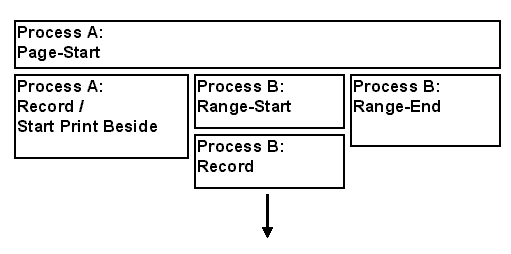
Figure 3-2-8. Placement of Frames on a Printed Page Using Print Beside
Any frame with Start Print Beside? set to ![]() will allow subsequent frames to print beside or to the right
of this frame as long as the column position of the subsequent frame does
not overlap the preceding one. If the column position overlaps, the record
is printed below the preceding one. In the example above, the column position
of Process B: Record overlaps Process B: Range-Start, so
instead of printing beside, it prints below. Note, however, that the next
frame, Process B: Range End, prints beside Process B: Range
Start since its column position did not overlap. In other words, once
Start Print Beside? is set to
will allow subsequent frames to print beside or to the right
of this frame as long as the column position of the subsequent frame does
not overlap the preceding one. If the column position overlaps, the record
is printed below the preceding one. In the example above, the column position
of Process B: Record overlaps Process B: Range-Start, so
instead of printing beside, it prints below. Note, however, that the next
frame, Process B: Range End, prints beside Process B: Range
Start since its column position did not overlap. In other words, once
Start Print Beside? is set to ![]() , all subsequent frames
will print beside or to the right of the initiating frame as long as it
is physically possible. When APPX gets back to the frame that started
Print Beside, it prints the information and starts a new Print Beside
buffer in memory. A sample report using the Print Beside example diagrammed
above is shown in Figure 3-2-9 below.
, all subsequent frames
will print beside or to the right of the initiating frame as long as it
is physically possible. When APPX gets back to the frame that started
Print Beside, it prints the information and starts a new Print Beside
buffer in memory. A sample report using the Print Beside example diagrammed
above is shown in Figure 3-2-9 below.
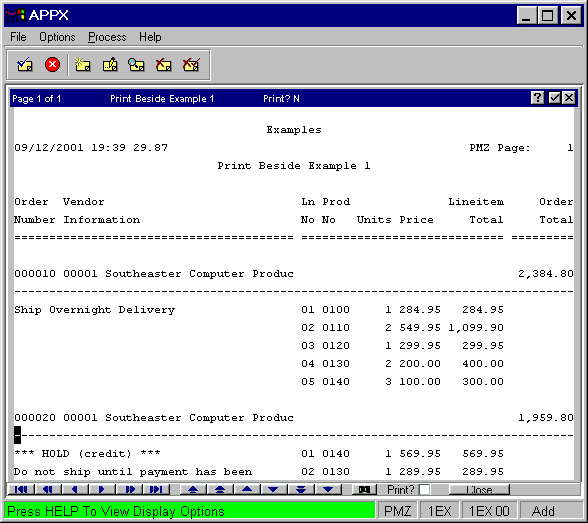
Figure 3-2-9. Sample Report Using Print Beside
In this report, Process A: Record includes the Order
Number and Vendor Information as well as a text field for shipping information.
Since Print Beside is set to ![]() here, the next frame, Process
B: Range-Start, prints to the right of Process A: Record. Process
B: Record containing the line items you wish to print, is defined
with a column position overlapping that of Process B: Range-Start,
so instead of printing beside Process B: Range-Start, APPX prints
it below. Note that the purpose of Process B: Range Start is to
drop you down one line so that the line items print on the line below
the subsequent Order Total which is contained in the next frame, Process
B: Range-End. The Order Total prints beside since its column position
does NOT overlap the far right edge on any preceding frame in the record.
When APPX gets to the next Order Number/Vendor Information record, where
Print Beside was set to
here, the next frame, Process
B: Range-Start, prints to the right of Process A: Record. Process
B: Record containing the line items you wish to print, is defined
with a column position overlapping that of Process B: Range-Start,
so instead of printing beside Process B: Range-Start, APPX prints
it below. Note that the purpose of Process B: Range Start is to
drop you down one line so that the line items print on the line below
the subsequent Order Total which is contained in the next frame, Process
B: Range-End. The Order Total prints beside since its column position
does NOT overlap the far right edge on any preceding frame in the record.
When APPX gets to the next Order Number/Vendor Information record, where
Print Beside was set to ![]() , it starts the printing cycle
over.
, it starts the printing cycle
over.
Keep in mind that the Print Beside feature takes up significantly more memory than regular printing.