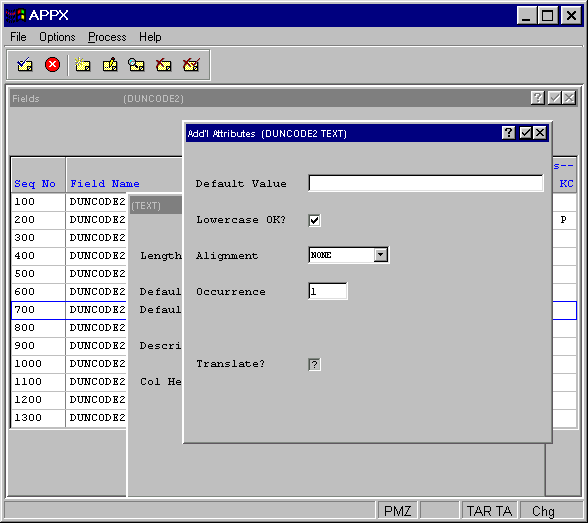
Text Fields Additional Attributes
From the Text field overlay, you have an additional attributes option. The Text field Additional Attributes overlay is shown in Figure 2-4-26.
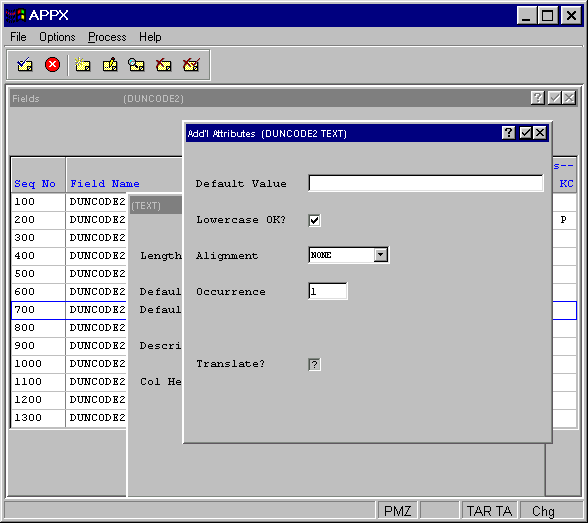
Figure 2-4-26. Text Field Additional Attributes Overlay
The Text Field Additional Attributes Overlay contains the following fields:
· Default Value indicates the value that should be placed into this field when adding new records to a file. This value can be changed by the user, if desired.
· Lowercase OK? indicates whether or not a modifiable item
on an interactive screen can be entered in upper- and lowercase letters.
If “no” ![]() , the entry is stored and displayed exclusively
as uppercase, regardless of how a user enters the information. This entry
does not affect statements. A lowercase value established with a statement
displays as lowercase, even if this specification prohibits lowercase
entries. The default is “yes”
, the entry is stored and displayed exclusively
as uppercase, regardless of how a user enters the information. This entry
does not affect statements. A lowercase value established with a statement
displays as lowercase, even if this specification prohibits lowercase
entries. The default is “yes” ![]() .
.
· Alignment determines whether or not data in a field is aligned for storage and/or display and, if so, the type of alignment. The Alignment options are NONE, LEFT, JUSTIFIED, RIGHT and CENTERED. The default is NONE.
· Occurrence determines the number of times a field is present in a record. If blank, APPX assumes a value of 1. This field may contain up to five numeric characters and is restricted to a maximum of 32,767. See the Occurrence section for a more comprehensive discussion of this field.
· Translate? normally indicates if the value of the field should be translated into a designated language if APPX’s Language Translation feature is being used. However, this option is not available for a text file field (unlike a text work field) and cannot be selected.