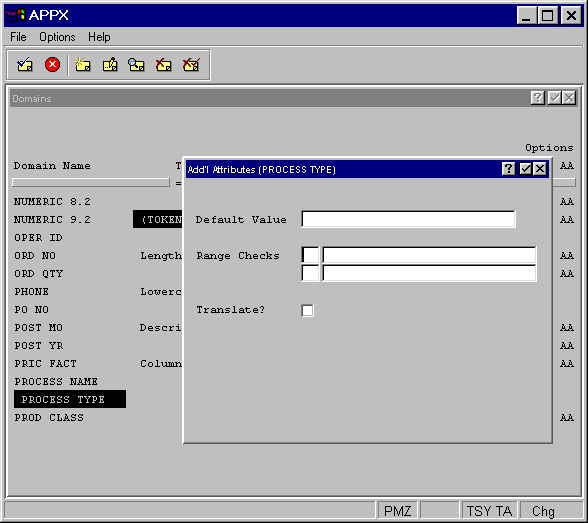
Token Domain Additional Attributes
From the Token domain overlay, the additional attributes option accesses the Token domain Additional Attributes overlay shown in Figures 2-3-15.
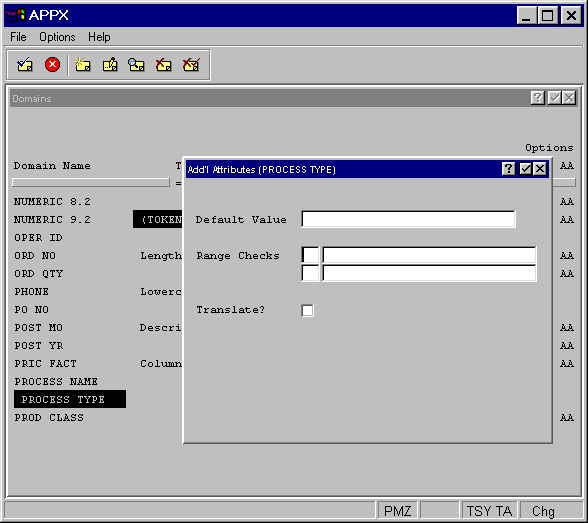
Figure 2-3-15. Token Domain Additional Attributes Overlay
The Token Domain Additional Attributes Overlay contains the following fields:
· Default Value establishes a modifiable starting value for all image items whenever they are first displayed in add mode in an input image, unless modified by a user. If blank, there is no starting value displayed on the image.
· Range Checks is not used for token fields.
· Translate? indicates if the value of fields based on this
domain should be translated into a designated language if APPX’s Language
Translation feature is being used. Click the checkbox to toggle between
“yes” ![]() , “no”
, “no” ![]() , and unknown
, and unknown ![]() values.
If the translation feature is not in use, retain the default value of
values.
If the translation feature is not in use, retain the default value of
![]() .
.