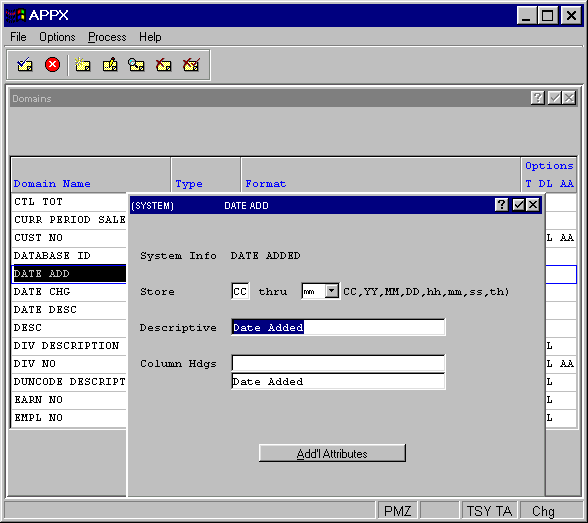
System Domains
A system domain, often referred to as an audit domain, displays data that is provided by the system.
The system domain overlay for dates, shown in Figure 2-3-10, allows you to add system specific attributes to those already defined for domains. The system domain specifications overlay displays after you complete the entries on the domains screen if the domain type you enter is system.
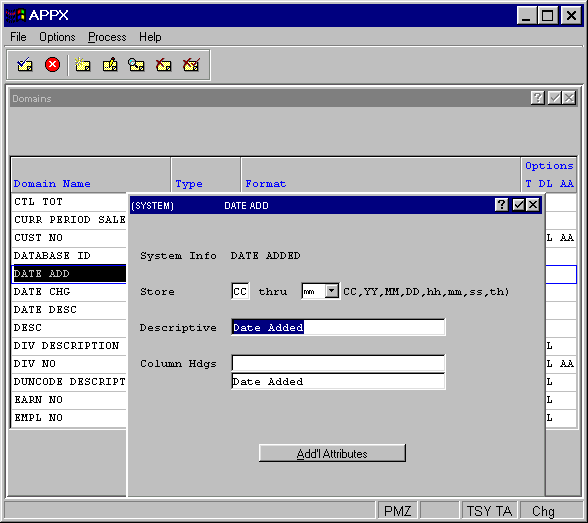
Figure 2-3-10. System Domain Overlay
The System Domain Specifications overlay contains the following fields:
· System Info determines the option that is to be displayed
on the field specifications screen when defining a system field. The System
Info options are USER ADDED, which identifies the user
ID of the operator who added the record; USER CHANGED, which
identifies the user ID of the operator who modified the record. DATE
ADDED, which identifies the date that the record was added; and
DATE CHANGED, which identifies the date the record was last modified.
Select enter ![]() to display the remaining fields:
to display the remaining fields:
· Store thru is displayed for System Date fields only. Select the upper and lower limits for this date/time field.
· Descriptive provides a longer, more easily understood alternative to Domain Name, one that is not required to be unique within an application. If blank at all default levels, Domain Name is used.
· Column Hdgs designates up to two lines of column heading text. The APPX output process facility uses this text to generate standard column heading images for Start of Page and Start of Range class frames. For cosmetic reasons, the length of headings should not exceed the length of a domain itself. Refer to Standard Column Heading Image for additional information.