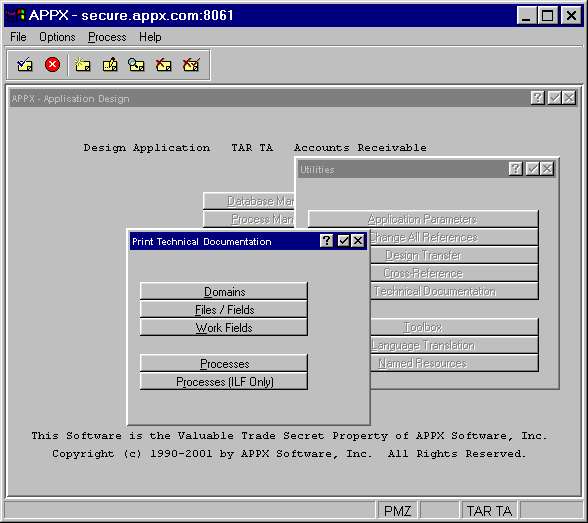
Print Technical Documentation
The Print Technical Documentation utility allows you to print complete technical documentation for any domain, file or field, work field, or process. When you select print technical documentation from the Utilities menu, the overlay shown in Figure 1-8-10 appears. Each Print Technical Documentation option presents you with a selection screen, from which you can select any item to print. Items can also be selected based on the date they were last modified or, in the case or processes, by type (input, output, etc.).
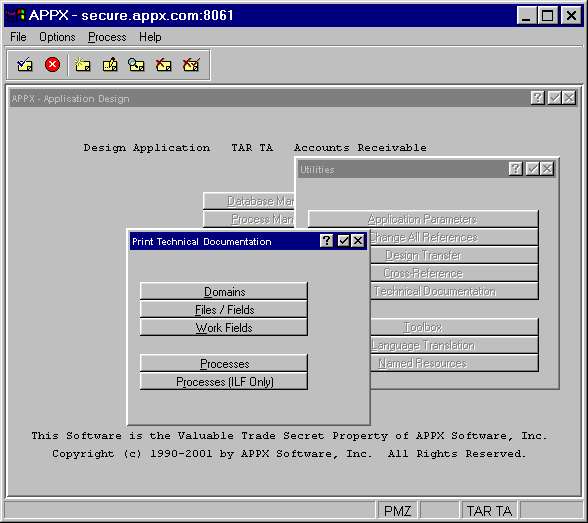
Figure 1-8-10. Print Technical Documentation Menu