


Replace
This option allows you to replace all occurrences of a specified word or character string with another string you designate. The replace option appears very similar to the search option described previously. The primary difference is that you specify both the old value (which APPX searches for) and the new value that is to replace the old one. You control each replacement operation by pressing enter, and you can cancel at any time. The replace option screen is shown in Figure 4-4-14.
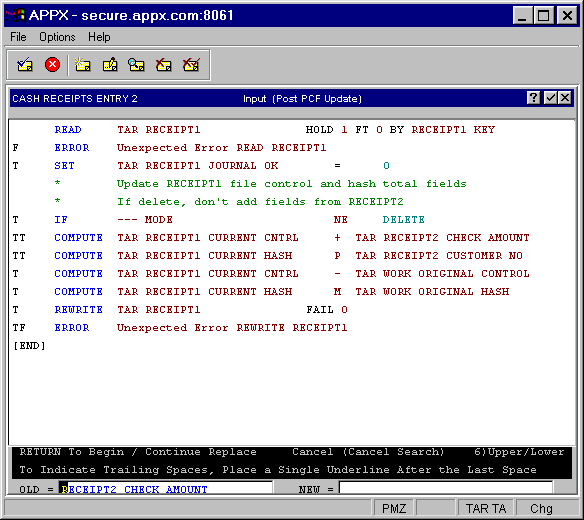
Figure 4-4-14. Replace Option Screen
APPX Application
Design Manual (01/13/03)



© 2003 by APPX Software, Inc. All rights reserved