


Options
Below the data area in a debugger screen are the options that allow you to perform the various debugging functions. These options are shown in Figure 4-5-5. The next section discusses available options and describes how to use them.
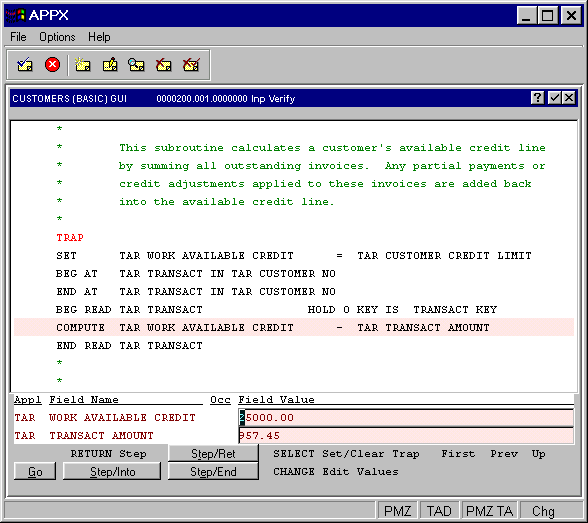
Figure 4-5-5. Options Area of a Debugger Screen (Change Values Selected)
APPX Application
Design Manual (01/13/03)



© 2003 by APPX Software, Inc. All rights reserved