


Chapter 3-14: Using Character Based Image Editor



Image Editor
The image editor, APPX's screen painting facility, is the facility used to format menu, input, inquiry, and output process images. With image editor options, you design both the visual presentation of each item on an image, and the background characteristics of the image itself. As you design the image, you are seeing the image exactly as it will appear to your users.
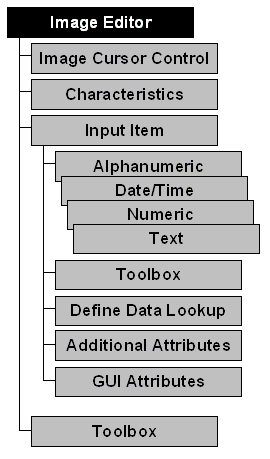
Figure 3-14-1. Image Editor
APPX automatically invokes the image editor when you select enter after completing the specifications on the menu, input, output, or inquiry image screens. When you access the layout for an existing image, APPX displays the image as it appears to a user, and you can edit its items, text, and background characteristics. If you are creating a new image, APPX displays a blank screen that you then paint items, text, and background characteristics on. In either case, APPX creates a vertical and a horizontal line on the screen to indicate the bottom and right edges of the image, based upon your row and column specifications.
This chapter outlines the options you use to design the visual presentation of an image, the specifications you complete to add items and characteristics to the image, and the specifications to determine cursor positioning for various entry levels. You will notice many icons on the APPX tool bar. These tools are part of the new APPX GUI image editor and are not discussed in this chapter. Because this chapter deals with using the traditional character-based APPX image editor only, please refer to Chapter 3-15, Using the GUI Image Editor, for more information regarding these new features.
While you are designing an image, you can use traditional character-based image editor functions as well as the new GUI features interchangeably. Both methods can be used at the same time on the same image. The Image Editor is shown in Figure 3-14-2.
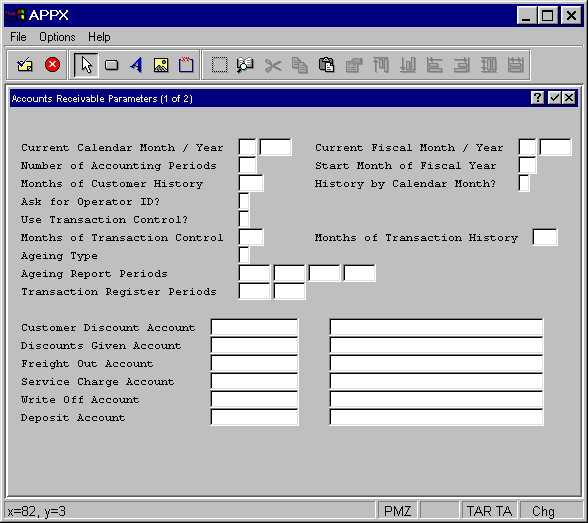
Figure 3-14-2. Image Editor
APPX Application
Design Manual (01/13/03)



© 2003 by APPX Software, Inc. All rights reserved