


The Image Editor
The image editor, APPX's screen painting facility, is the facility used to format menus and other screens. See Figure 3-4-7. With image editor options, you design both the visual presentation of each item on a menu, and the background characteristics of the image itself. You can also design menus that have these GUI characteristics:
· Buttons
· Boxes and lines
· Text Labels
· Pictures
· Pull down menu
· Toolbar buttons
· Popup menu
As you design the menu screen, you are seeing the image exactly as it will appear to your users. You
automatically access the image editor when you select enter
![]() after
completing the specifications on the Menu Processes screen. Refer to Chapter 3-14 or 3-15 on
using the Image Editor for additional information.
after
completing the specifications on the Menu Processes screen. Refer to Chapter 3-14 or 3-15 on
using the Image Editor for additional information.
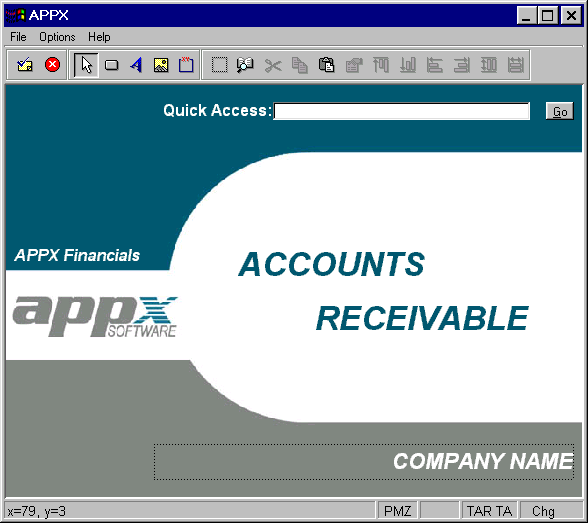
Figure 3-4-7. Image Editor (Shown For a Menu Process)
APPX Application
Design Manual (01/13/03)



© 2003 by APPX Software, Inc. All rights reserved