
Difference: TWikiForms (28 vs. 29)
Revision 292013-03-31 - TWikiContributor
| Line: 1 to 1 | |||||||||||||
|---|---|---|---|---|---|---|---|---|---|---|---|---|---|
TWiki Forms - Foundation of TWiki Applications | |||||||||||||
| Line: 25 to 25 | |||||||||||||
A Form Template specifies the fields in a form. A Form Template is simply a page containing a TWiki table, where each row of the table specifies one form field.
| |||||||||||||
| Added: | |||||||||||||
| > > | | ||||||||||||
| |||||||||||||
| Changed: | |||||||||||||
| < < |
| ||||||||||||
| > > |
| ||||||||||||
Example: | |||||||||||||
| Line: 79 to 80 | |||||||||||||
| When used in the value field of the form definition, this will find all topic names in the Main web which end in "Office" and use them as the legal field values. | |||||||||||||
| Changed: | |||||||||||||
| < < | Enabling Forms by Web | ||||||||||||
| > > |
Adding a Form to a Topic | ||||||||||||
| Changed: | |||||||||||||
| < < | Forms have to be enabled for each individual web. The WEBFORMS variable in WebPreferences is optional and defines a list of possible form templates.
Example:
Adding a form to a topic
| ||||||||||||
| > > |
| ||||||||||||
| |||||||||||||
| Line: 105 to 100 | |||||||||||||
| Changed: | |||||||||||||
| < < |
| ||||||||||||
| > > |
| ||||||||||||
<form name="newtopic" action="%SCRIPTURLPATH{"save"}%/%WEB%/" method="post">
.....
</form>
| |||||||||||||
| Changed: | |||||||||||||
| < < |
| ||||||||||||
| > > |
| ||||||||||||
| Changed: | |||||||||||||
| < < |
| ||||||||||||
| > > |
| ||||||||||||
| Changed: | |||||||||||||
| < < |
| ||||||||||||
| > > |
| ||||||||||||
| Changed: | |||||||||||||
| < < | Changing a form | ||||||||||||
| > > |
Changing a Form | ||||||||||||
| Changed: | |||||||||||||
| < < |
| ||||||||||||
| > > |
| ||||||||||||
| Changed: | |||||||||||||
| < < |
| ||||||||||||
| > > |
| ||||||||||||
| |||||||||||||
| Line: 200 to 196 | |||||||||||||
| |||||||||||||
| Added: | |||||||||||||
| > > |
| ||||||||||||
| |||||||||||||
| Line: 228 to 225 | |||||||||||||
Notes:
| |||||||||||||
| Added: | |||||||||||||
| > > | Using a form template on a different webYou can use a form template on a different web by specifying a form template in the WEB.TOPIC format. In addition, you can put a comma separated list of webs in theTWIKIFORMPATH variable.
It's referred to only when a form template is spcified without a web (TOPIC instead of WEB.TOPIC).
The webs in TWIKIFORMPATH are examined in the listed order until the specified template is found.
TWIKIFORMPATH may contain TWiki variables. For example:
* Set TWIKIFORMPATH = %APPLICATION_WEB%, %WEB%If TWIKIFORMPATH is defined, the current web is examined only if all the webs listed in it don't have the form template. | ||||||||||||
Extending the range of form data typesYou can extend the range of data types accepted by forms by using TWikiPlugins. All such extended data types are single-valued (can only have one value) with the following exceptions: | |||||||||||||
| Line: 244 to 256 | |||||||||||||
| |||||||||||||
| Added: | |||||||||||||
| > > | |||||||||||||
Build an HTML Form to Create New Form-based TopicsNew topics with a form are created by simple HTML forms asking for a topic name. For example, you can have aSubmitExpenseReport topic where you can create new expense reports, a SubmitVacationRequest topic, and so on. These can specify the required template topic with its associated form. Template topics has more.
A Form Template specifies the fields in a form. A Form Template is simply a page containing a TWiki table, where each row of the table specifies one form field. | |||||||||||||
| Added: | |||||||||||||
| > > |
Update Specific Form FieldsAll the form fields are shown and can be updated when editing a topic that has a form. It is possible to have more control over the layout of a form, or update just a subset of the form fields by using a custom HTML form. For example, in a bug tracker, each topic would include a header topic that shows a form with some fields to update specific form fields of the bug item. Use the EDITFORMFIELD variable to easily create this form in the header topic. Example:
%EDITFORMFIELD{ "form" type="start" action="save" topic="%BASETOPIC%" }%
| Priority: | %EDITFORMFIELD{ "Priority" topic="%BASETOPIC%" }% |
| Status: | %EDITFORMFIELD{ "Status" topic="%BASETOPIC%" }% |
| | %EDITFORMFIELD{ "form" type="submit" value="Update" }% |
%EDITFORMFIELD{ "LastUpdate" type="hidden" value="%SERVERTIME{$year-$mo-$day}%" }%
%EDITFORMFIELD{ "form" type="end" }%
Assuming the base topic has a BugForm with Priority and Status fields of type select, a LastUpdate field of type text, and some other fields. Above form shows a table with selectors for Priority and Status, and an Update button. On form submit, the Priority, Status and LastUpdate fields are updated in the base topic. | ||||||||||||
Searching for Form Data | |||||||||||||
| Changed: | |||||||||||||
| < < | TWiki Forms accept user-input data, stored as TWikiMetaData. Meta data also contains program-generated info about changes, attachments, etc. To find, format and display form and other meta data, see TWikiMetaData, FORMFIELD, SEARCH and METASEARCH variables in TWikiVariables, and TWiki Formatted Search. | ||||||||||||
| > > | TWiki Forms accept user-input data, stored as TWikiMetaData. Meta data also contains program-generated info about changes, attachments, etc. To find, format and display form and other meta data, see TWikiMetaData, EDITFORMFIELD, FORMFIELD, SEARCH and METASEARCH variables in TWikiVariables, and TWiki Formatted Search. | ||||||||||||
Example | |||||||||||||
| Changed: | |||||||||||||
| < < | %SEARCH{"Main.UserName" scope="text" nosearch="on" nototal="on" order="modified" reverse="on" | ||||||||||||
| > > | %SEARCH{"Main.UserName" scope="text" nosearch="on" nototal="on" sort="modified" reverse="on" | ||||||||||||
| format="|$topic |$formfield(TopicClassification) |" web="Sandbox"}% | |||||||||||||
| Line: 274 to 303 | |||||||||||||
| Related Topics: TWikiTemplates, TWikiScripts, VarSEARCH, FormattedSearch, UserDocumentationCategory | |||||||||||||
| Added: | |||||||||||||
| > > |
| ||||||||||||
View topic | History: r30 < r29 < r28 < r27 | More topic actions...
Ideas, requests, problems regarding TWiki? Send feedback
Note: Please contribute updates to this topic on TWiki.org at TWiki:TWiki.TWikiForms.
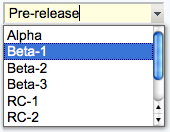 Text field & select combination box, rendered as a text input field and a button to open up a selector box
Text field & select combination box, rendered as a text input field and a button to open up a selector box